Customer Bad Debt After Customer Paid
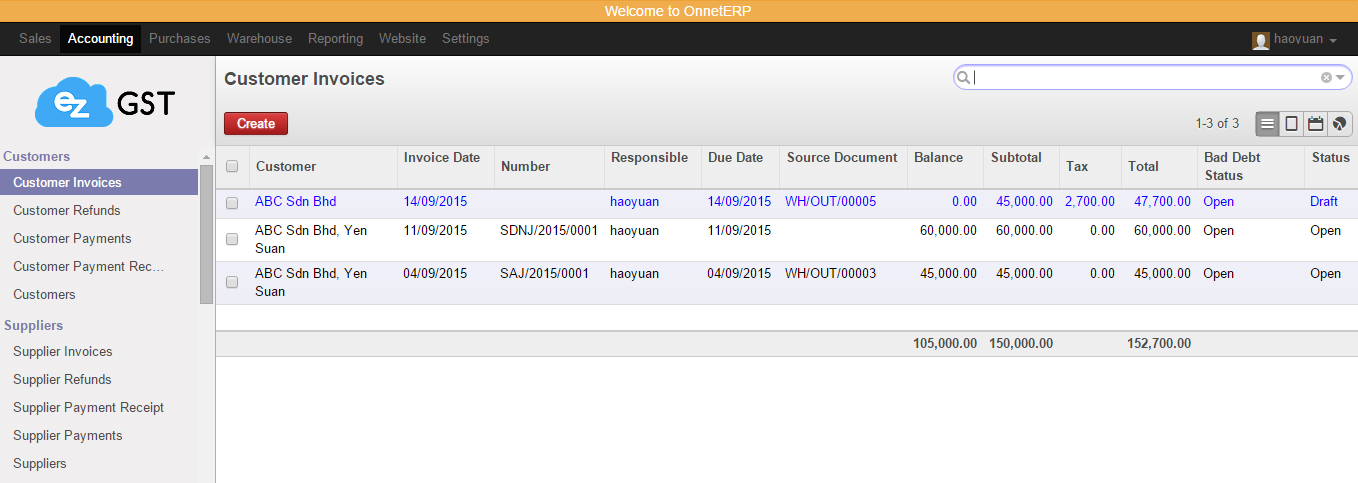
Step 1
-
Click on the "Accounting" menu.
-
Then continue select "Customer Invoice" on the submenu.
-
Select one of the invoices that to register payment. This is to show the case Bad Debt Recovered.
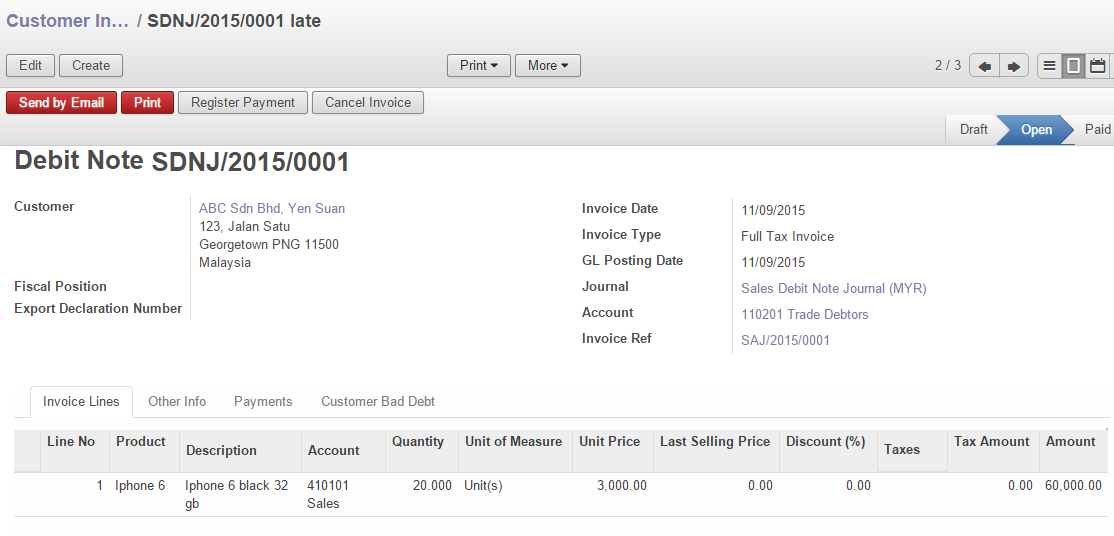
Step 2
-
Select
.
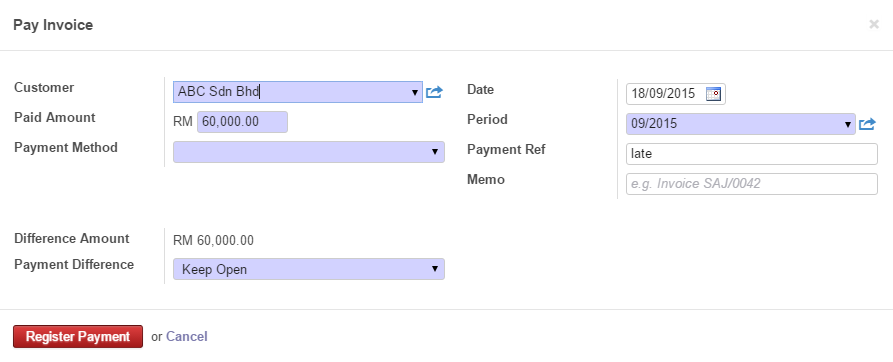
Step 3
-
Paid Amount - Key in Customer Paid Amount.
-
Payment Method - Either customer is paid in cash or bank transfer.
-
Select
.
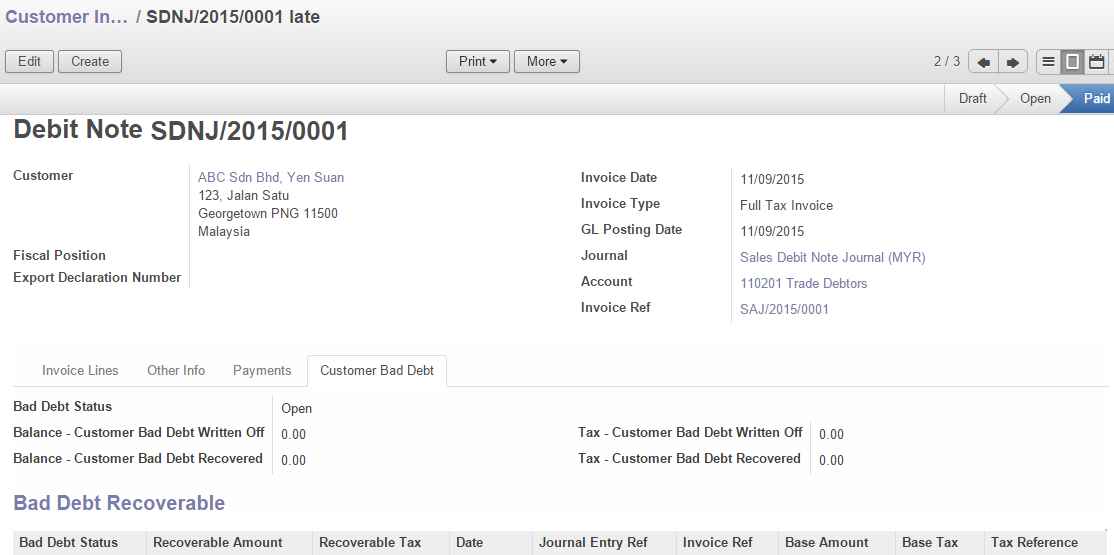
Step 4
- This has automatic calculated.
