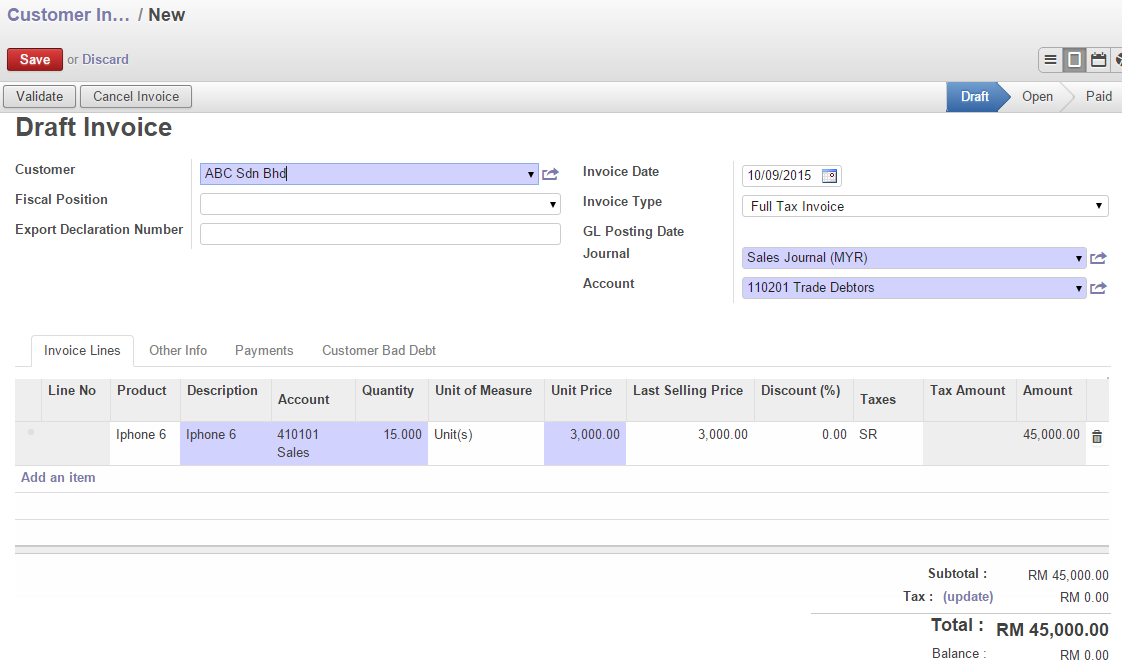
Step 2
-
Fill in "Customer", "Invoice Date".
-
Add your products by selecting
under "Invoice Lines".
-
Choose your product on list given, you may edit or create new product.
-
Repeat the same step on Invoice Lines if you want to add on more items.
-
After complete edit and click "validate" if invoice is confirm.
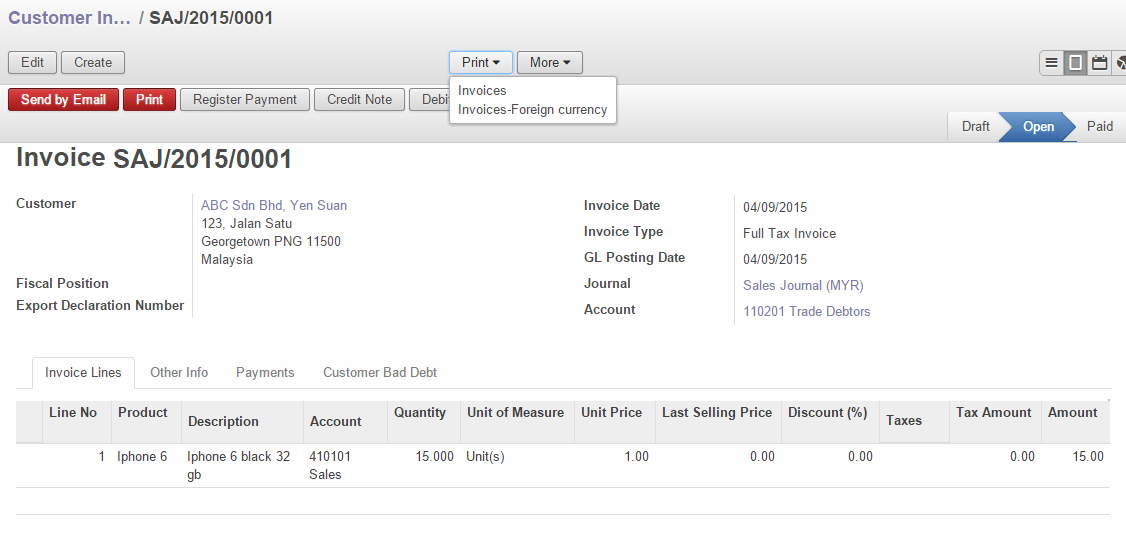
Step 3
-
Click
and select "Invoices" to print, the invoice is automatically downloaded.
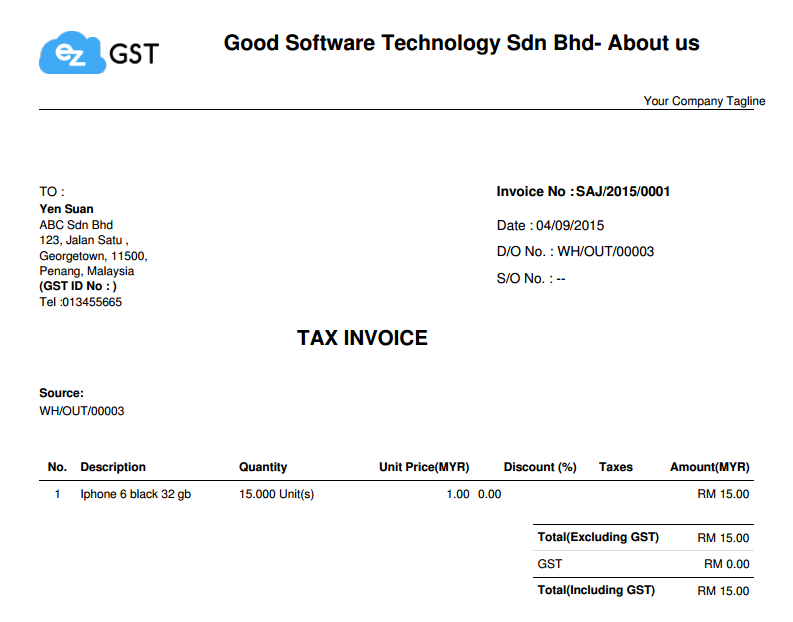
Step 4
-
This is the sample of invoices.

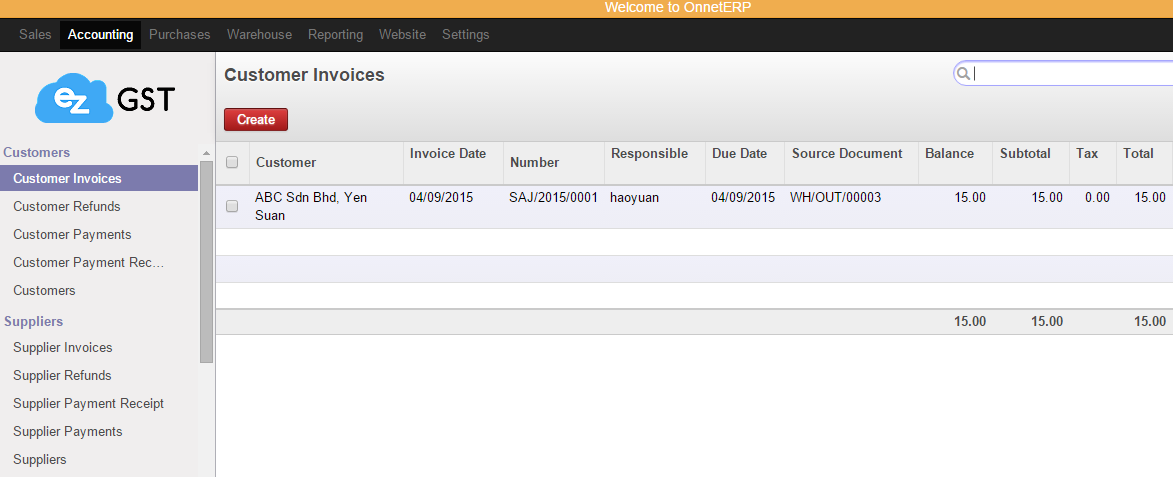
 and start create a new customer invoice.
and start create a new customer invoice.