How to Create Manual Journal Entries Posting Without GST?
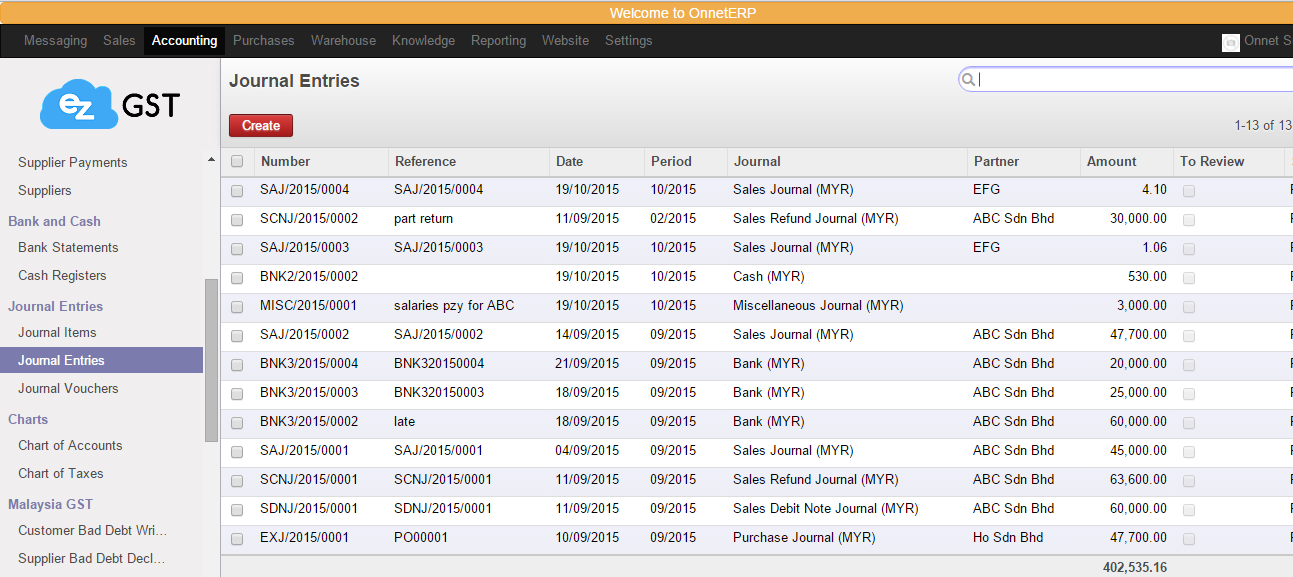
Step 1
-
Click on the "Accounting" menu.
-
Scoll down to the "Journal Entries" and select it from the submenu.
-
Click on
button to create a new Journal Entries without GSt.
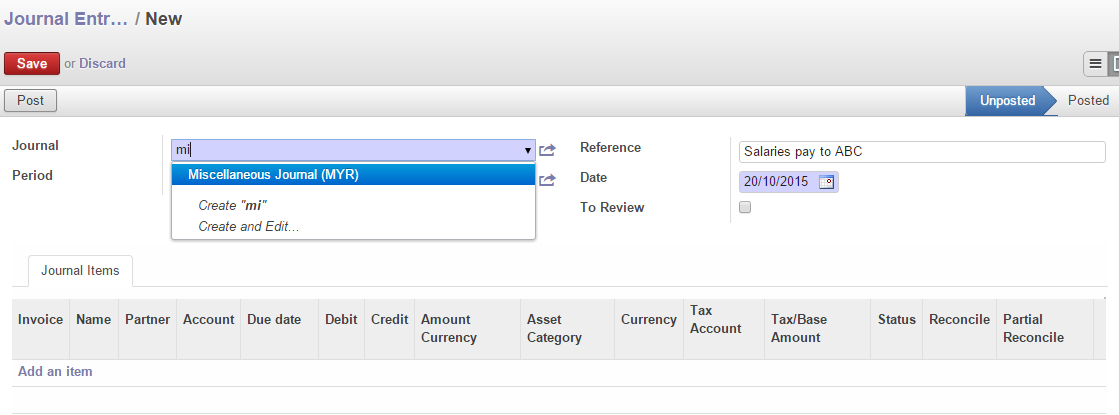
Step 2
-
Click on "Journal" and key in "Miscellaneous Journal (MYR)".
-
Key in a title for your "Reference".
-
Select
.
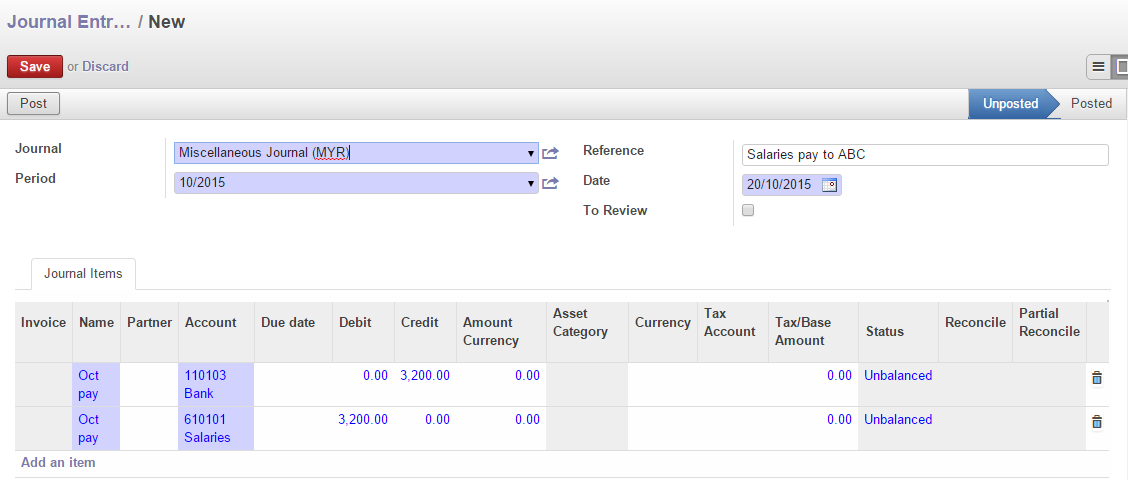
Step 3
-
Key in a name and select the account method.
-
To add on more invoice, select
.
-
To cancel the invoice, kindly click on
.
-
After had complete the edit, remember to select
.
-
Journal Entries without GST had been created.
