How to Create Manual Journal Entries Posting With GST?
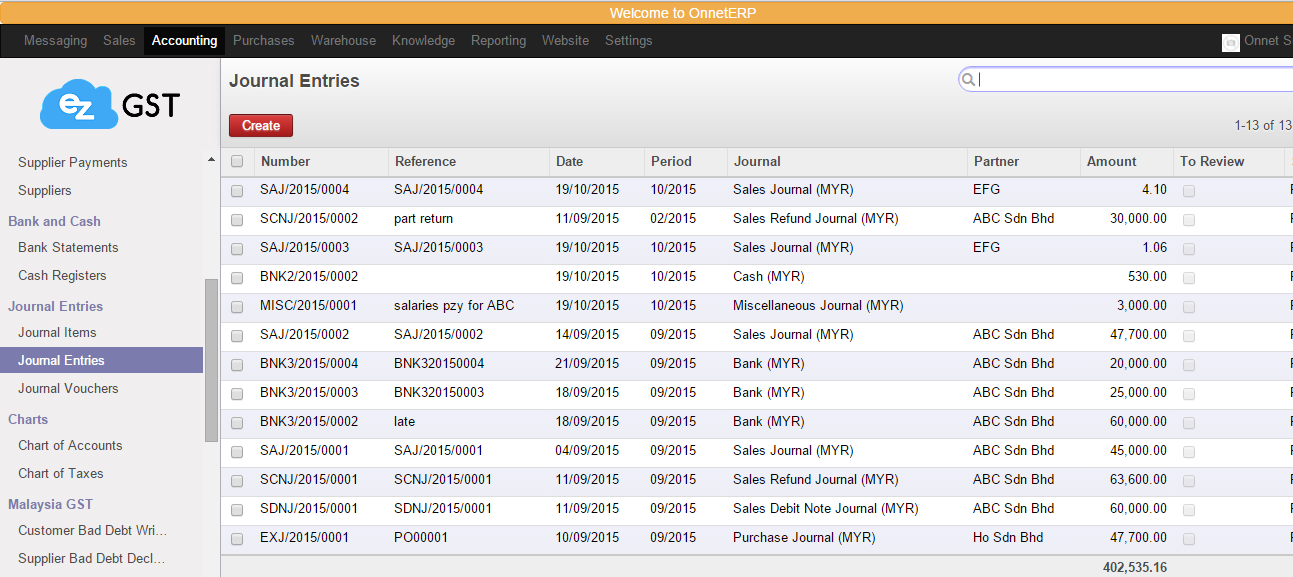
Step 1
-
Click on the "Accounting" menu.
-
Scoll down to the "Journal Entries" and select it from the submenu.
-
Click on
to create a Jornal Entries with GST.
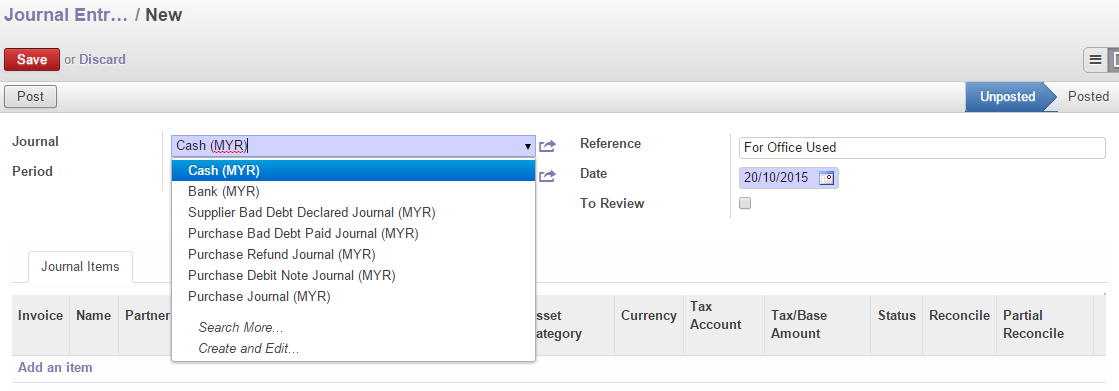
Step 2
-
Click on "Journal" and key in "Cash (MYR)".
-
Key in title for your "Reference".
-
Select
.
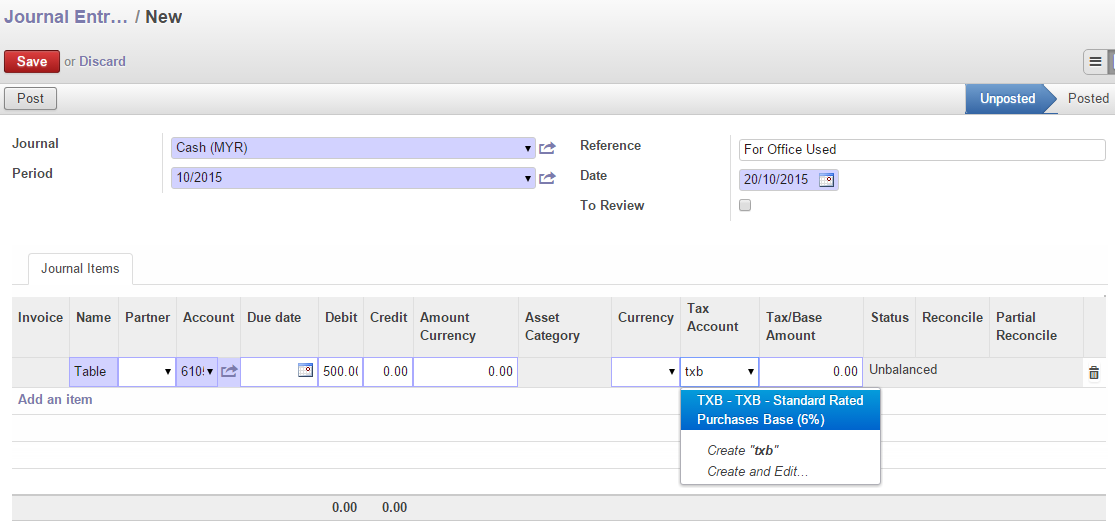
Step 3
-
Key in the name, account, debit / credit.
-
Key in "TXB" and select the "TXB - Standard Rated Purchases Base (6%)" from the drop down.
-
Then select
.
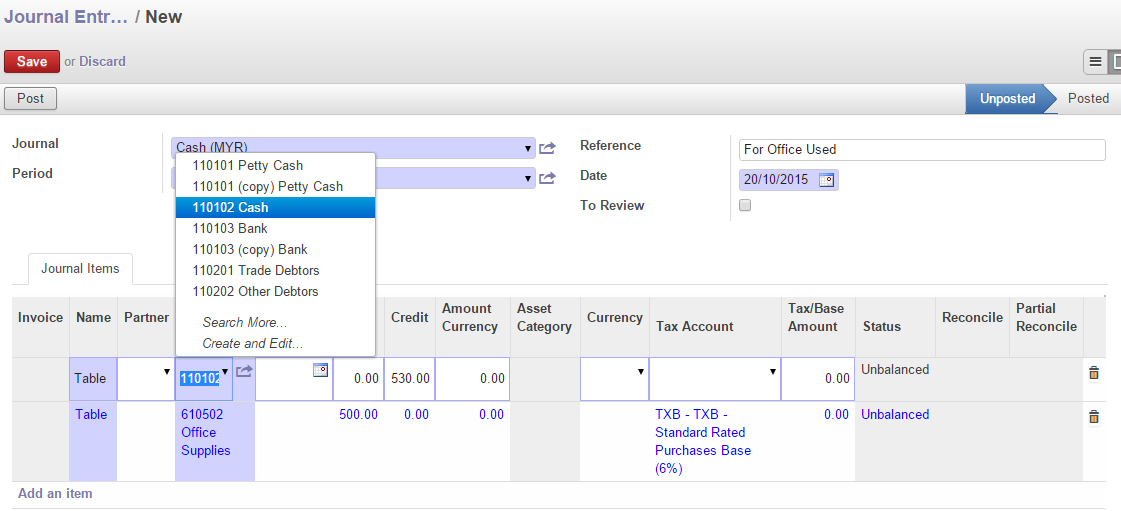
Step 4
- Key in the amount you paid.
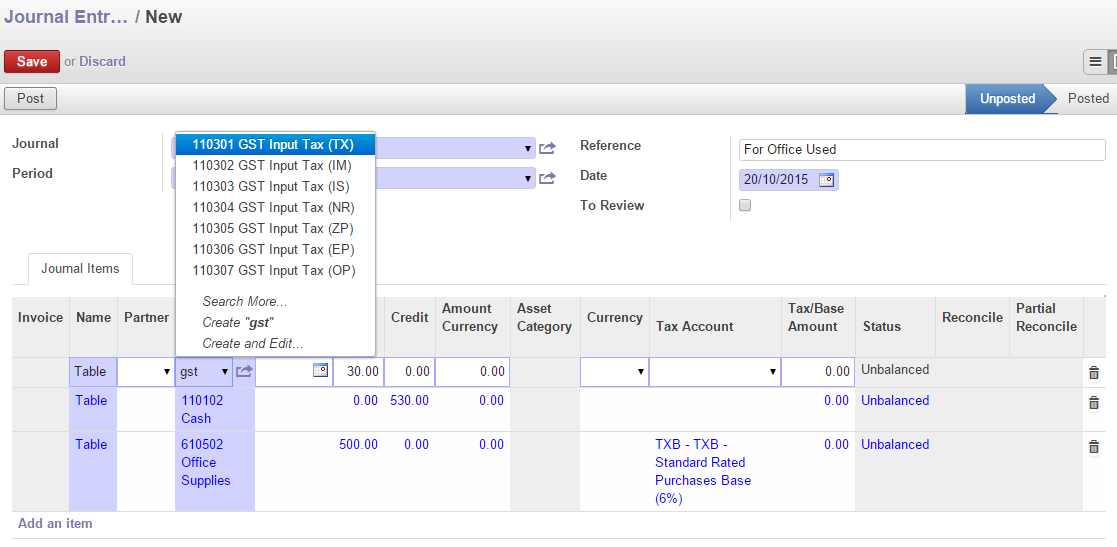
Step 5
- Select "GST Input Tax (TX)" from the account.
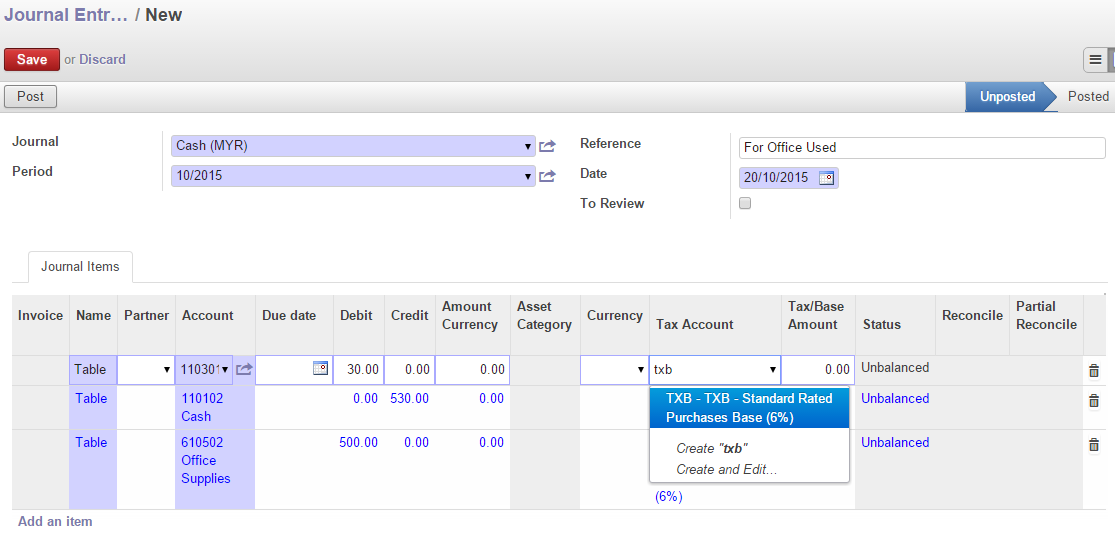
Step 6
-
Key in "TXB" again and select "TXB - Standard Rated Purchases Base (6%) from the drop down.
-
Select
.
-
Finally, select
. Your journal entries with GST had been created.
