How to Create Credit Note For Customer Refund?
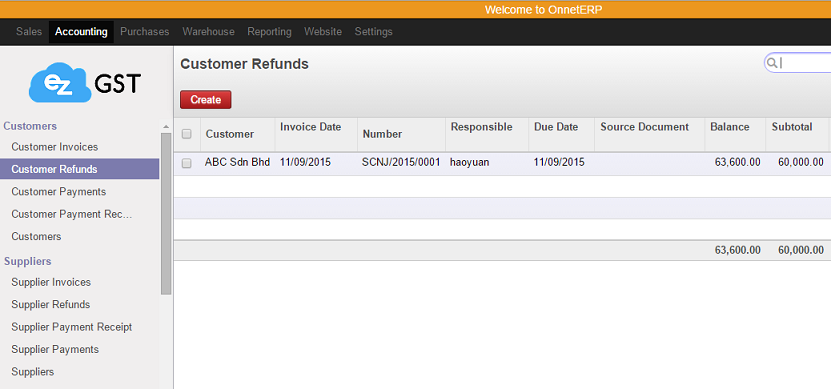
Step 1
-
Click on the "Accounting" menu.
-
Then select "Customer Invoice".
-
Select invoice that has been created.
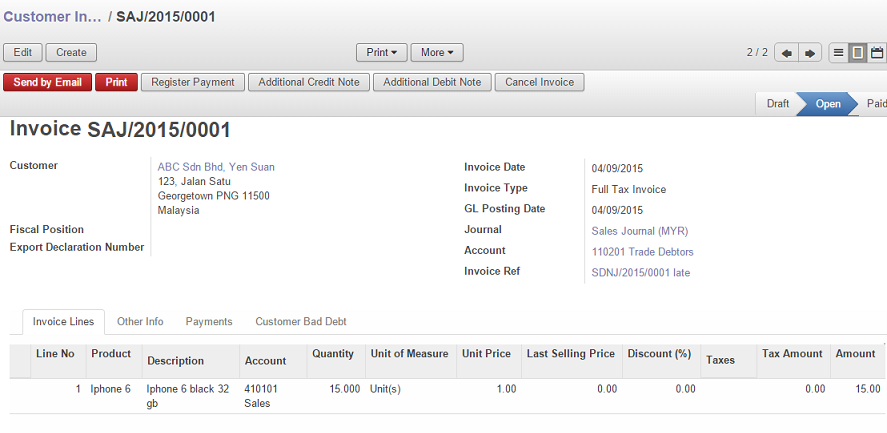
Step 2
-
Click
or
.
-
(Additional Crebit Note is due to you have created either CN or DN before.)

Step 3
-
Fill in the "Reason" and "Force period". Then click
.
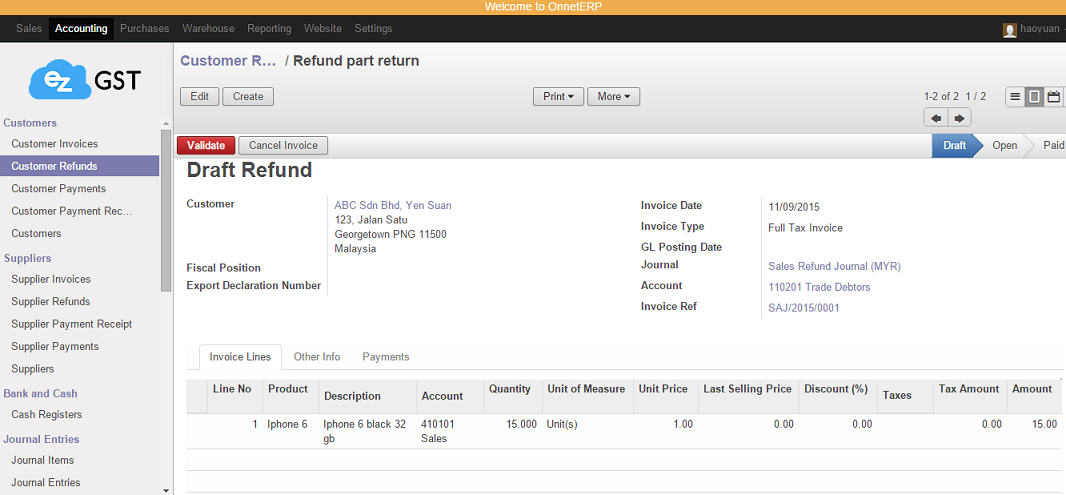
Step 4
-
Either "Edit" to modify the Debit Note or "Validate" if the Debit ID confirm.

Step 5
-
Your Credit Note is created.
