How to Generate Financial Report?
Profit & Loss or Balance Sheet

Step 1
-
Select on the "Accounting" menu .
-
Scroll down to select "Reporting". Then, click "Accounting Reports" on submenu.
-
Select "Profit And Loss", get start to print financial report.
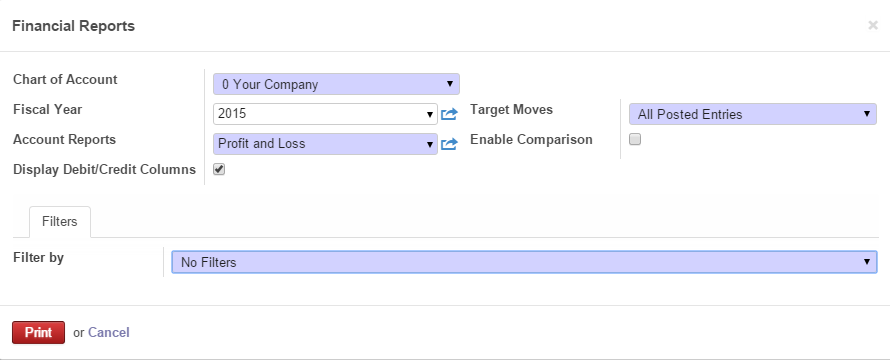
Step 2
-
Select Account Reports:
-
Profit and Loss
-
Balance Sheet (to print out)
-
-
Left click on Display Debit/Credit Columns
(if you like the report display Debit/Credit Columns)
-
There are 3 options to allow filters:
-
No Filters
-
Date
-
Periods
-
-
Lastly, Click
.
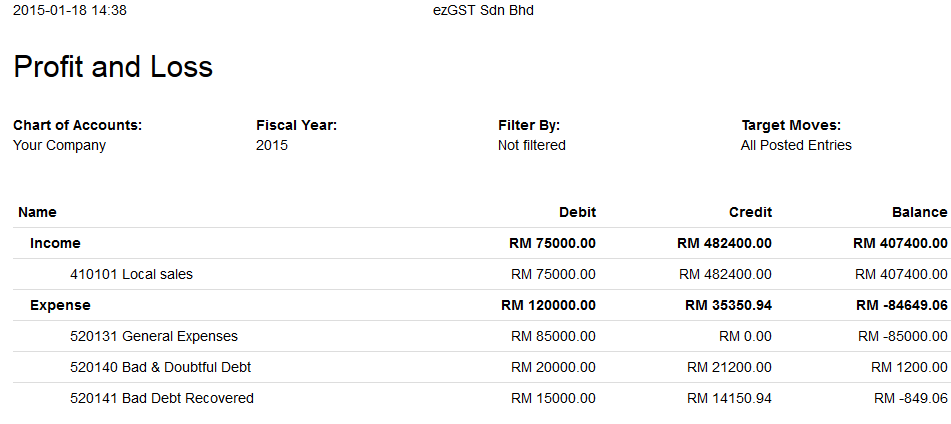
Step 3
-
Financial Report Printed.
