How to Create Payment Voucher ?
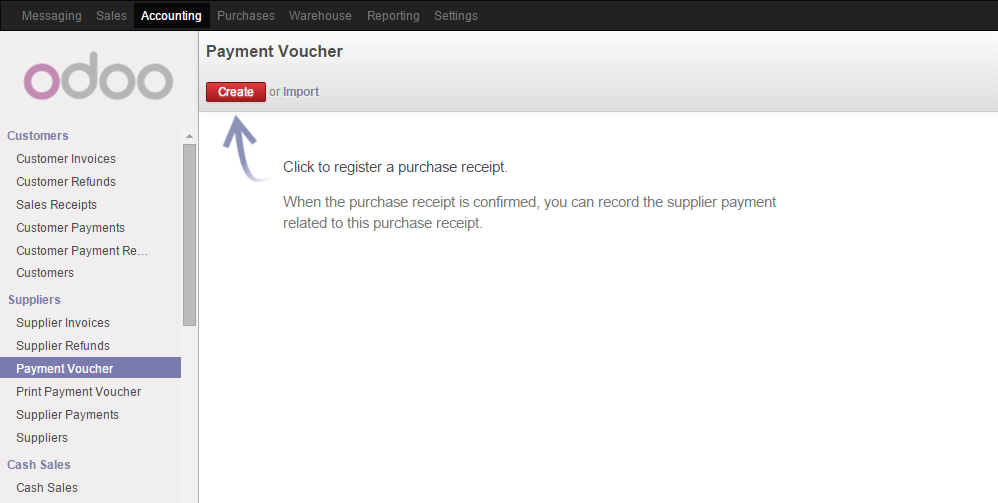
Step 1
-
Click on the "Accounting" menu.
-
Then continue select " Payment Voucher " which is under " Suppliers ".
-
Select
to create a new payment voucher.
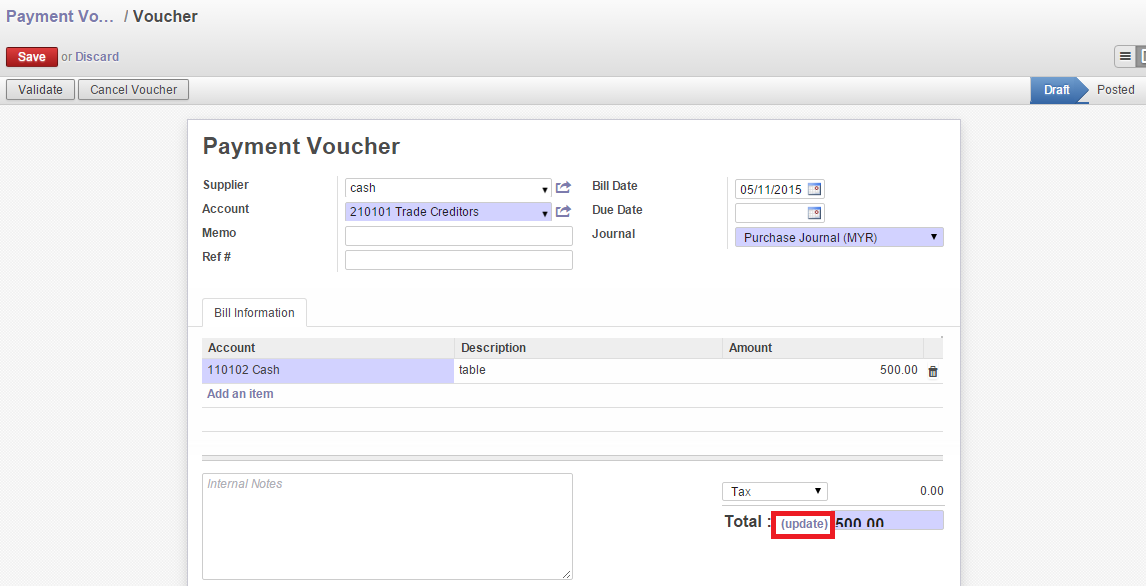
Step 2
-
Select the supplier that you want.
-
Click
after you had done your editing.
-
Then click on
.
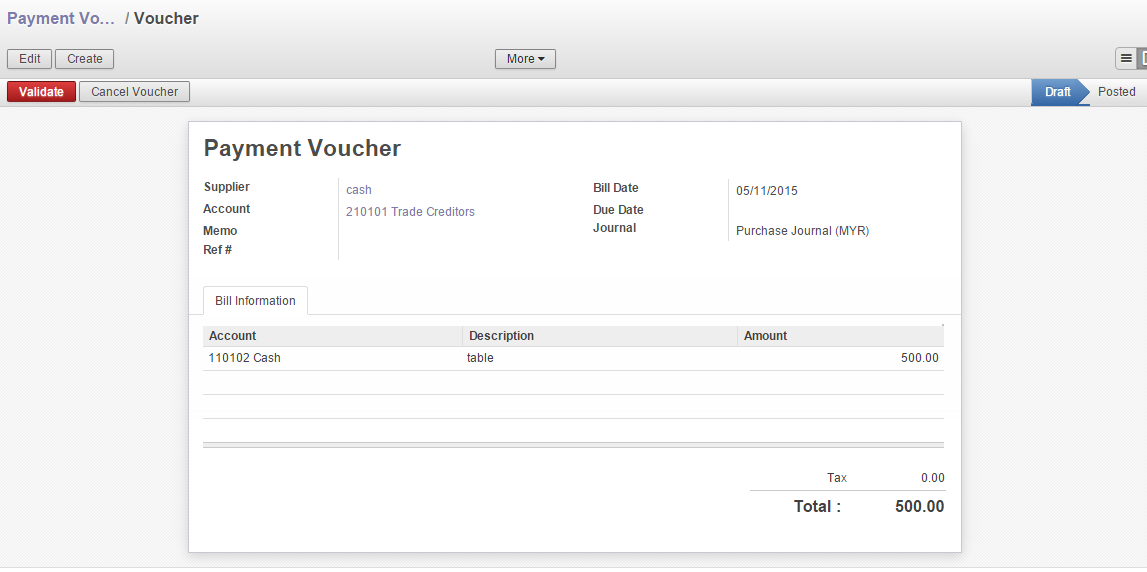
Step 3
-
Click on
.
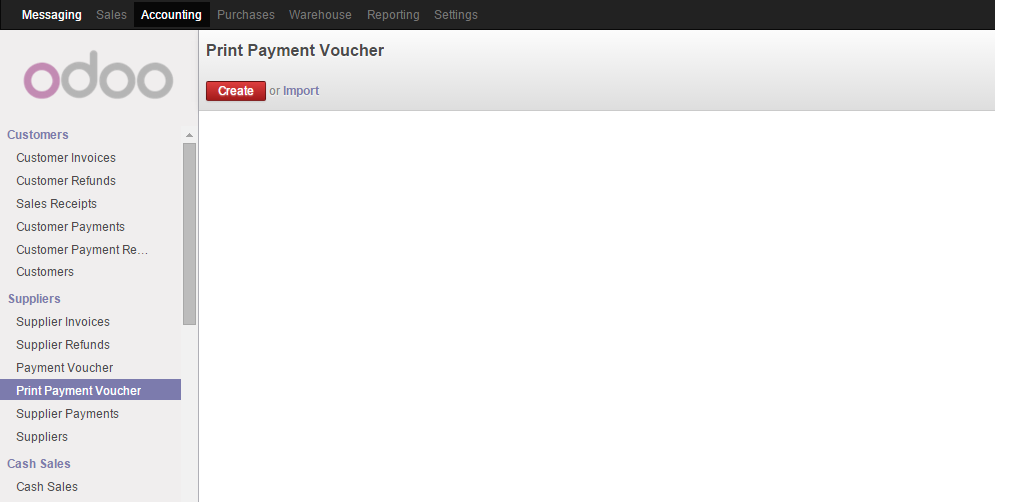
Step 4
-
Select " Print Payment Voucher " from the submenu.
-
Click on
button.
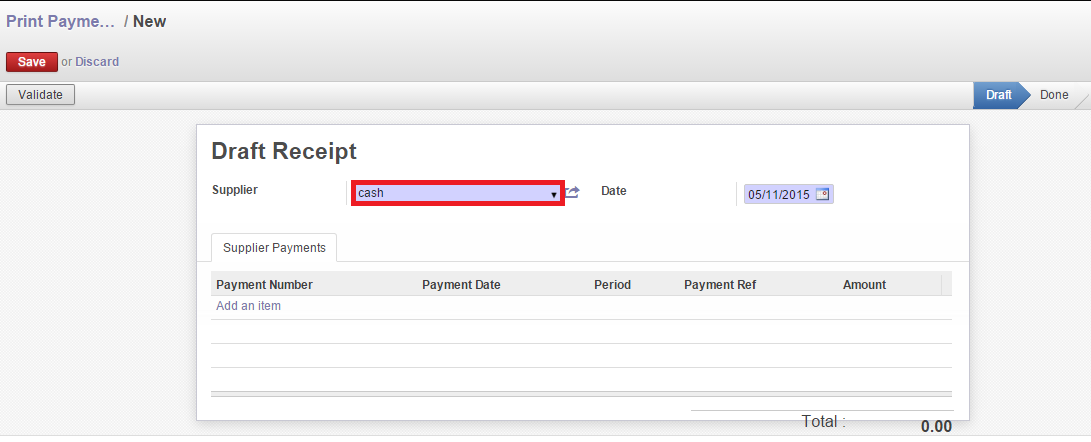
Step 5
-
Choose the supplier which same in step 2.
-
Then click on
.
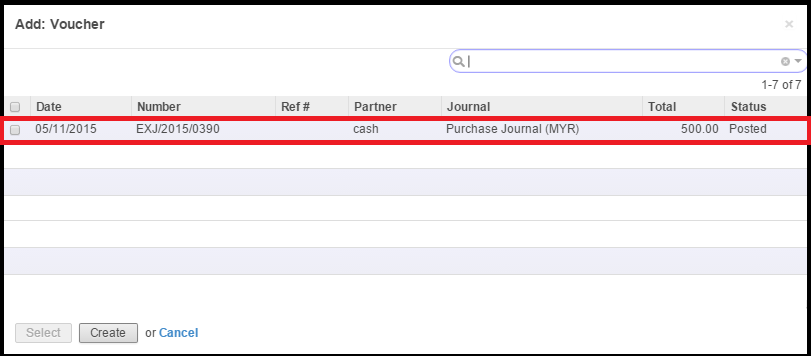
Step 6
-
Select the voucher you had create just now.
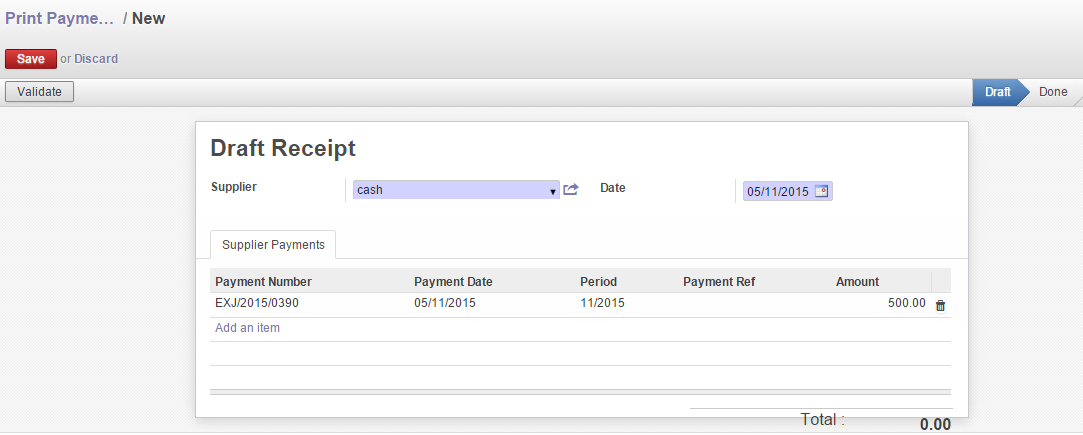
Step 7
-
Click on
button.
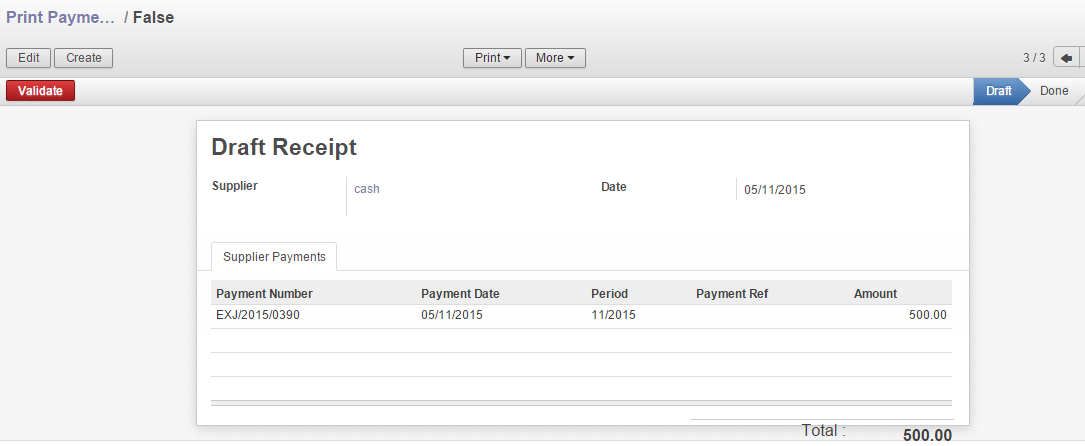
Step 8
-
Click on
.
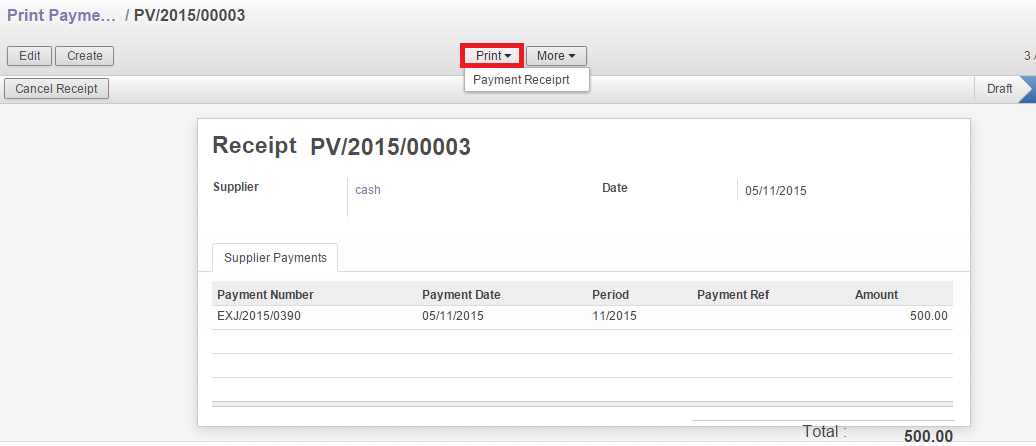
Step 9
-
Click on " Print ".
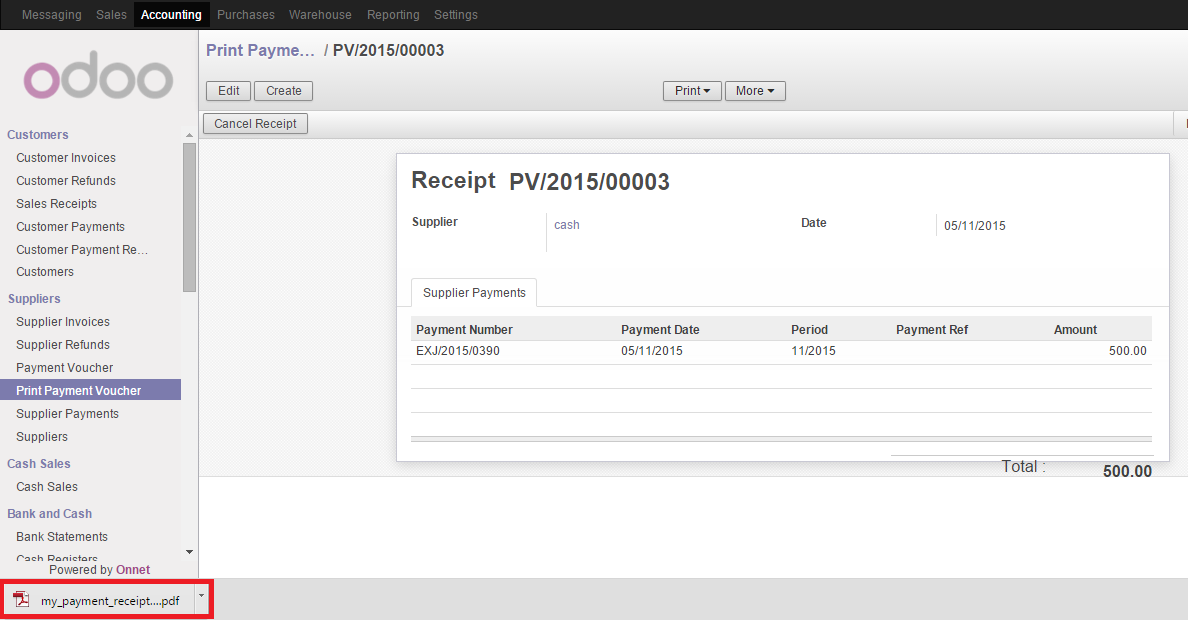
Step 10
-
Receipt Payment Voucher had been downloaded.
