How to Create Internal Stock Move?

Step 1
-
Click on the "Warehouse" menu.
-
Select "Stock Moves" which under "Traceability" submenu.
- Click on
to create a stock moves.
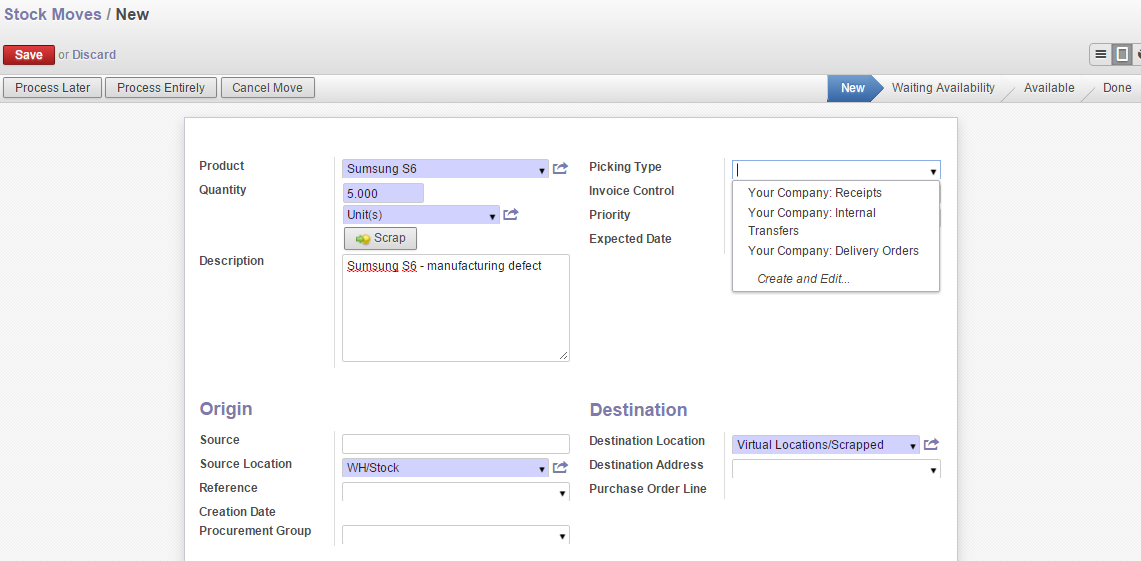
Step 2
-
Create a product and key in the quantity (*Kindly to select the correct unit of measure).
-
Write down the description of your stock moves.
-
Select "Internal Transfers" from the picking type because this is to create "Internal Stock Move".
-
"Source Location" and "Destination Location" must be choosen correctly.
-
Finally, select
.
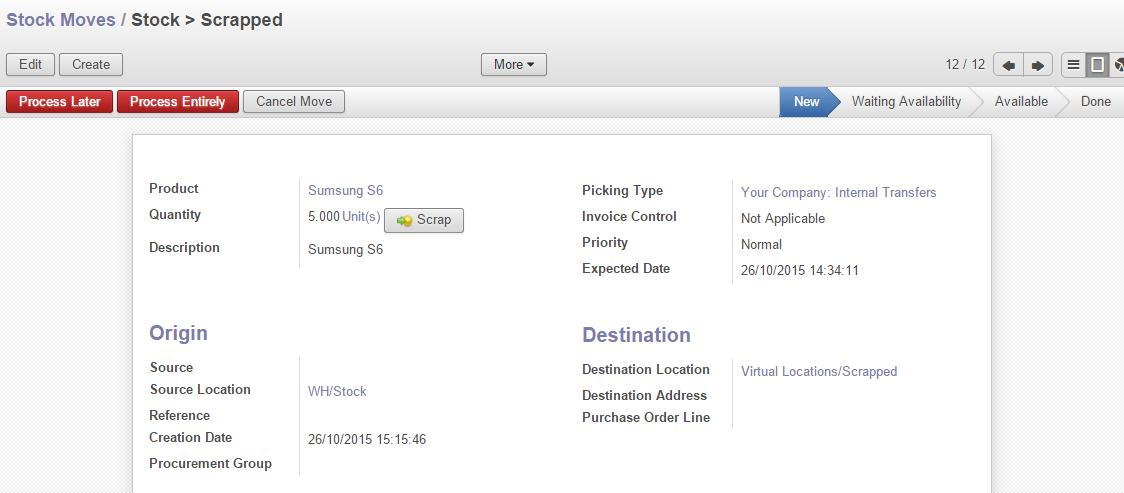
A Small Subtitle
-
Select
.
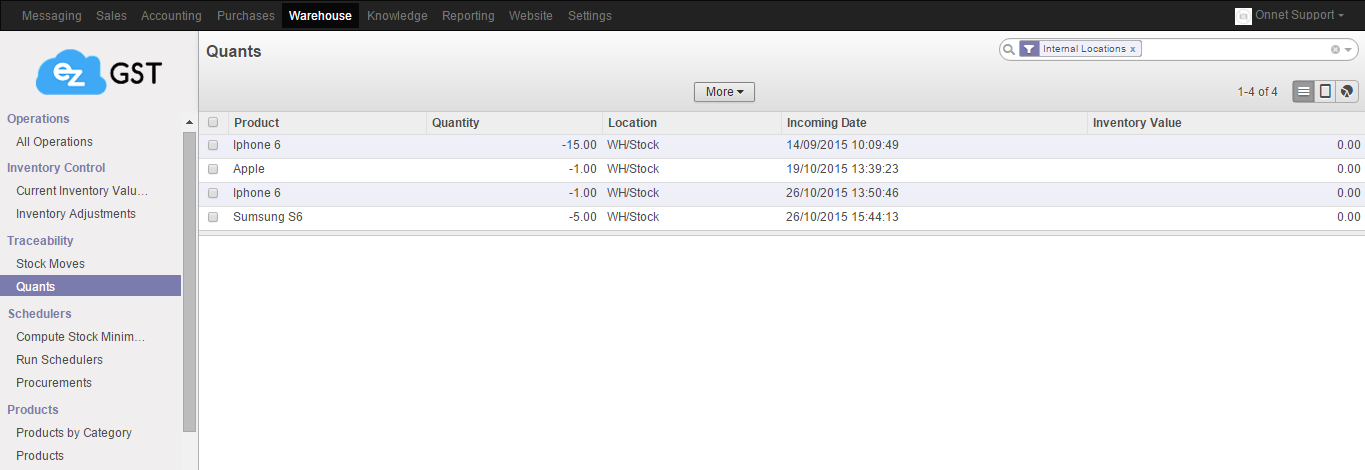
Step 4
-
Select "Quants" on the submenu.
-
Click on the stocks moves that had created just now.
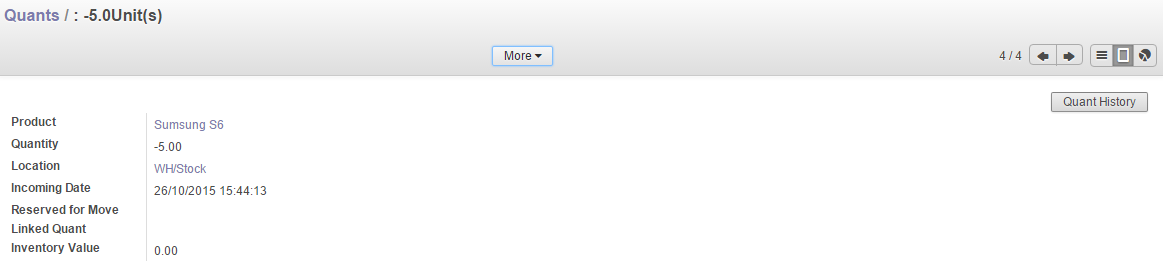
Step 5
-
Click on
.
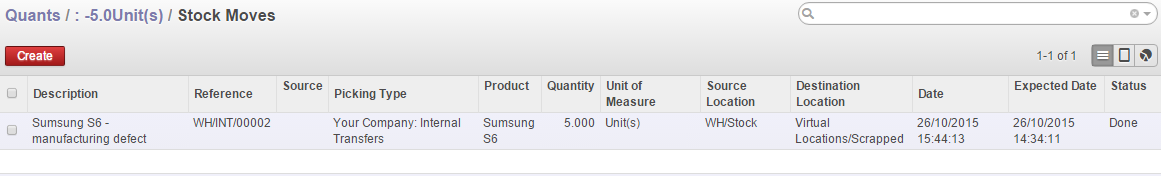
Step 6
-
Here is your stock moves.
