How to Post Journal Entries For Point of Sales?
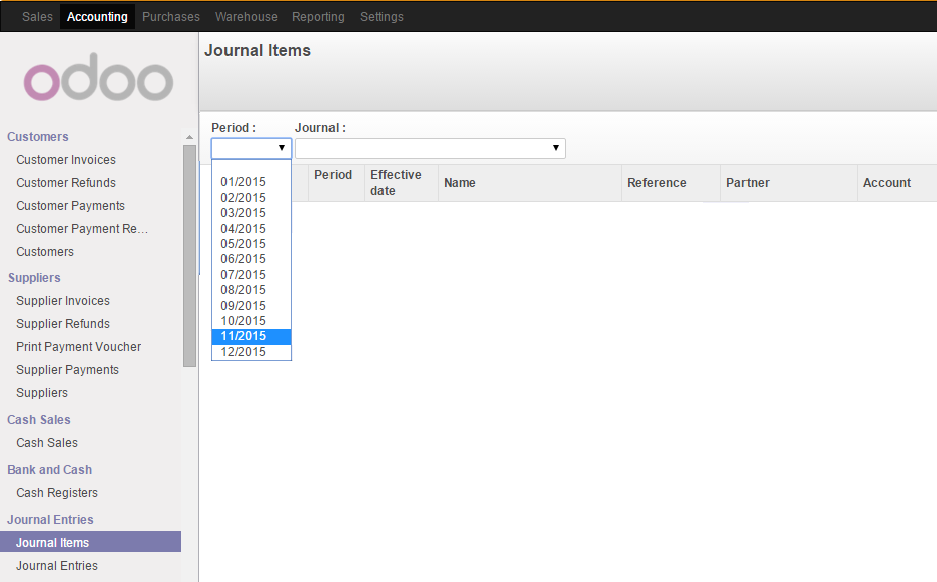
Step 1
-
Click on the "Accounting" menu.
-
Scoll down to the "Journal Items" and select it from the submenu.
-
Select "Period" that like to do posting.
( *This is to make sure you have done all changes/correction/deletion before you kick off this.)
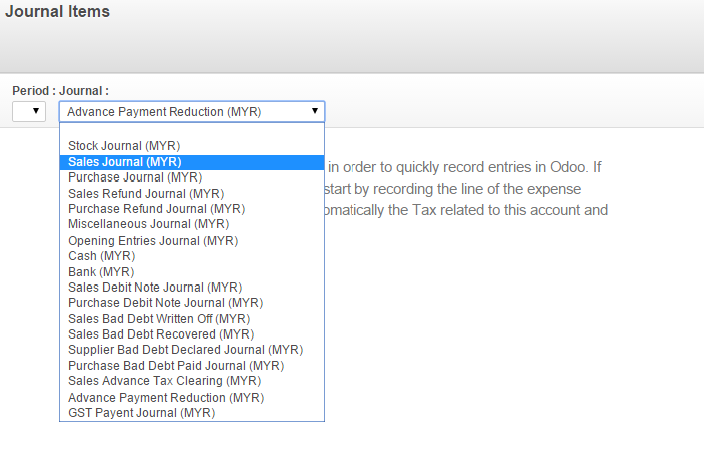
Step 2
-
Select "Sales Journal".
-
All POS system is posting under Sales Journal.
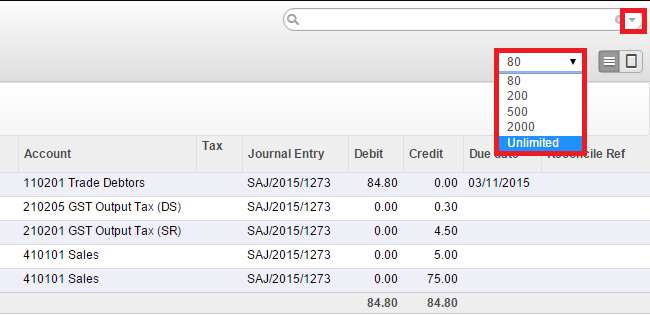
Step 3
-
Click "on pages" and select "Unlimited".
-
Click "Triangle Sign" for filtering selection.
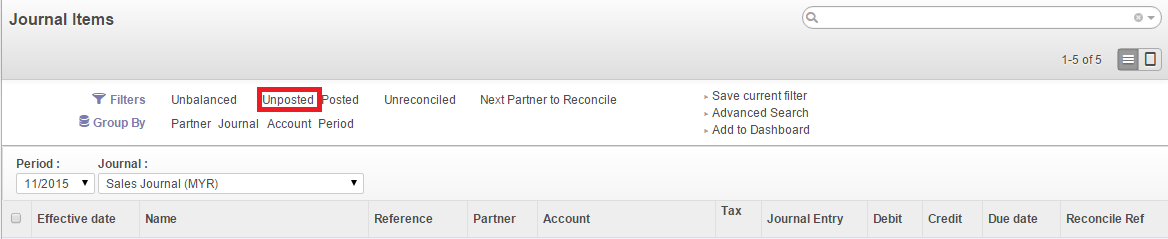
Step 4
-
Select "Unposted".
-
This is to show all unposted entries for particular months.
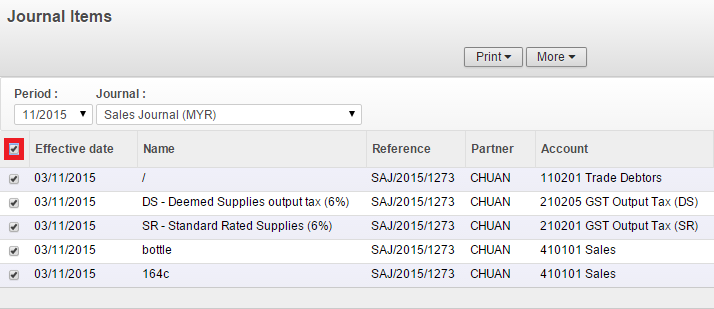
Step 5
-
Click
to select all unposted items.
-
Then, click on
.
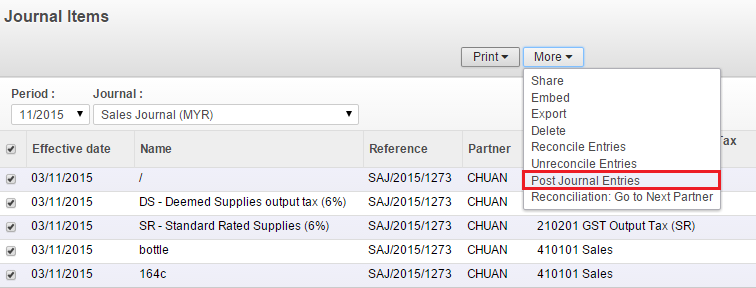
Step 6
-
Select " Post Journal En
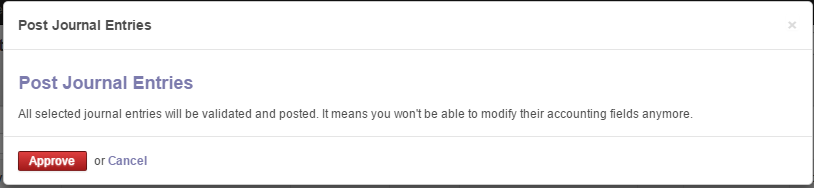
Step 7
-
Select
.
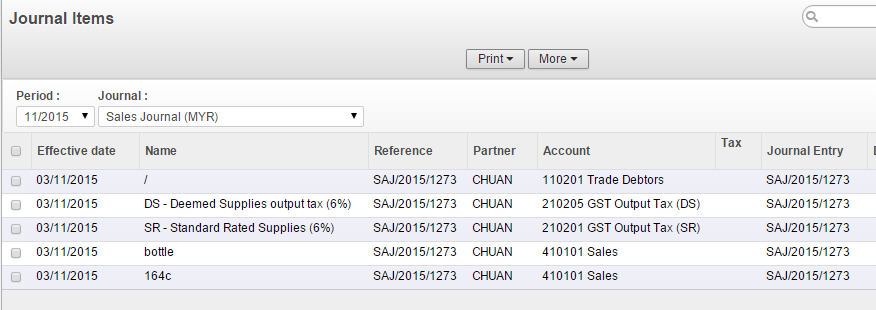
Step 8
-
All Unposted entries are successfully posted.
-
Now you can Print GST03 for all YOUR POS SYSTEM Transaction.
