How to Print Customer Payment?

Step 1
-
Click on the "Accounting" menu.
-
Then continue select "Customer Payment Receipt".
-
This is if you would like to check whether any oustanding payment before print customer receipt.
-
Select
to make customer payment receipt.
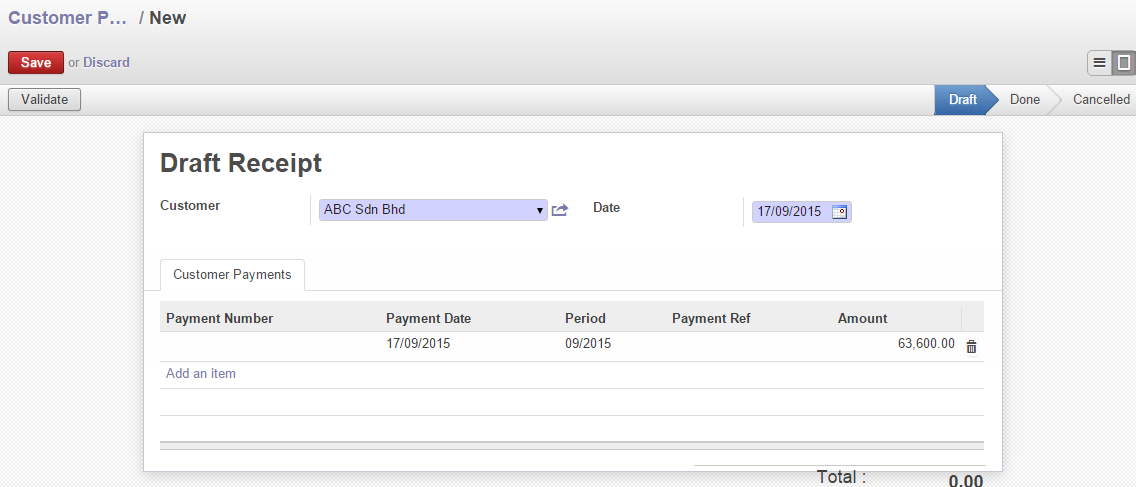
Step 2
-
Select on Customer to print receipt for.
-
Click
. This will show you which Invoice receipt to print.
-
After that, click
.
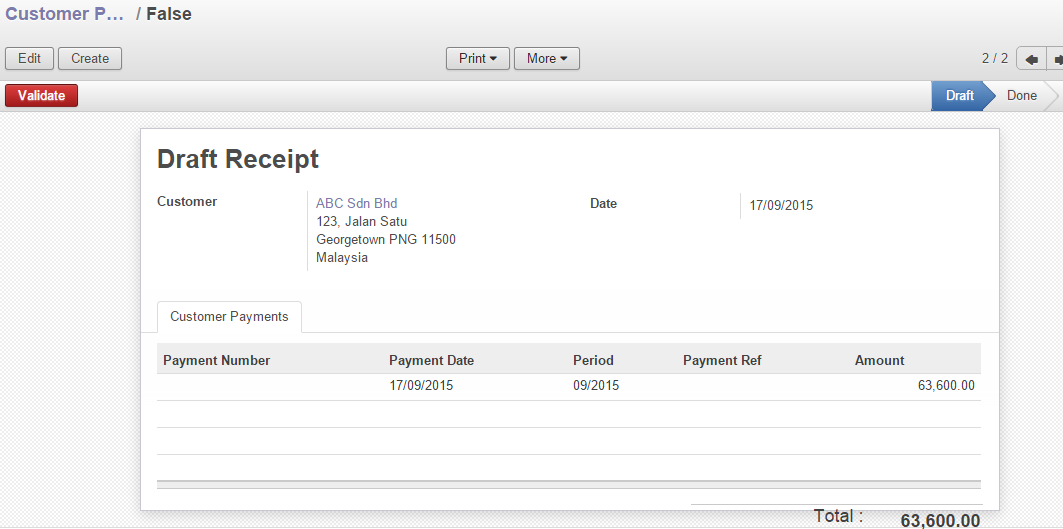
Step 3
- Select
.

Step 4
- Select
and then click on "Payment Receipt".

Step 5
- Here is the sample of receipt.
