How to Register Payment for Customer Invoice?
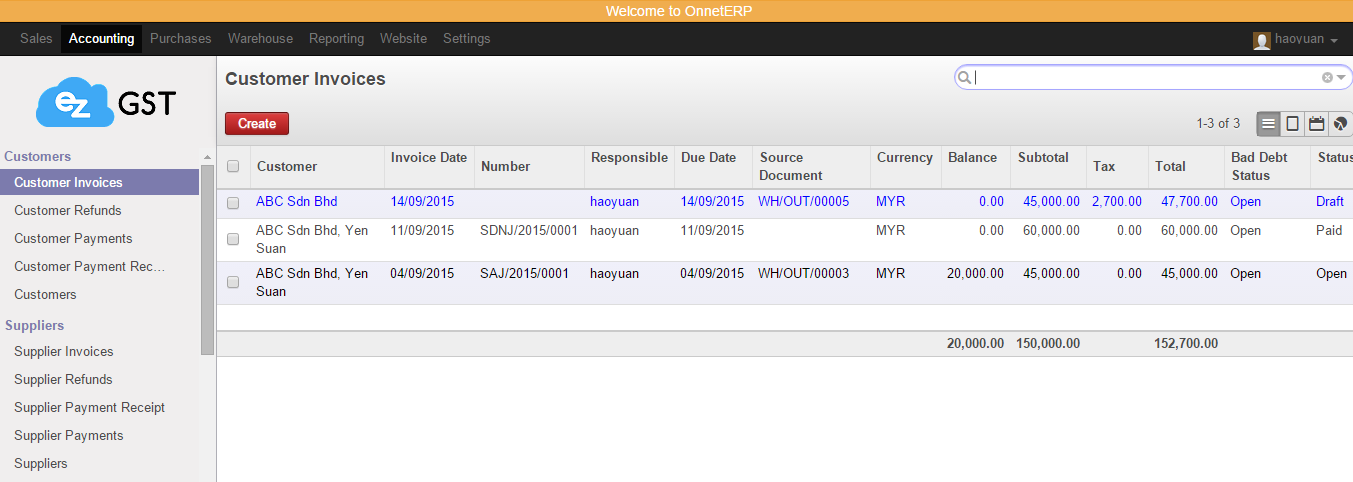
Step 1 ( Customer invoice or supplier invoice are the same step )
-
Click on the "Accounting" menu.
-
Then Select “ Customer Invoices” or “Supplier Invoices”
- For Customer Invoices is “Register Payment” and For Supplier Invoices is “Pay”
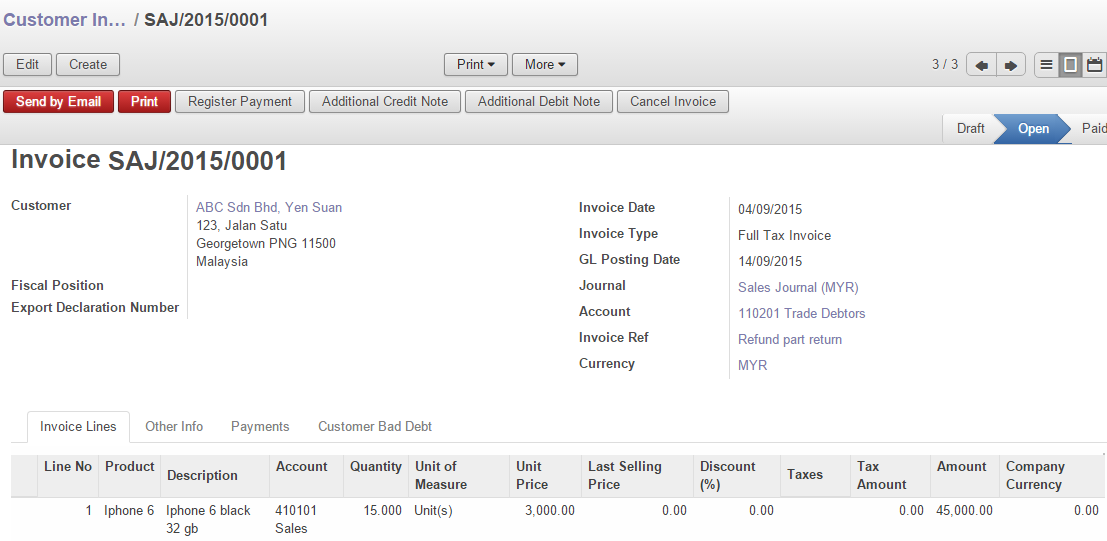
Step 2
-
Select
.
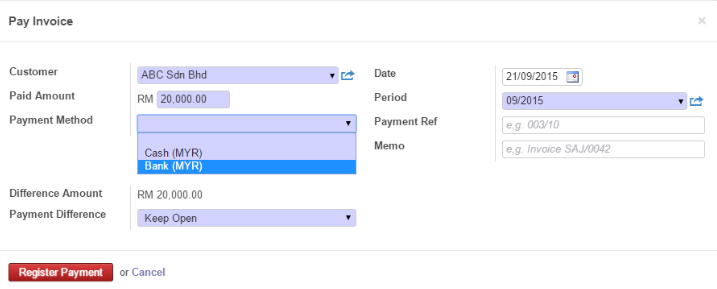
Step 3
-
Select your payment method.
-
Click on
.

Step 4
-
Balance is RM 0.00 after you register payment.
