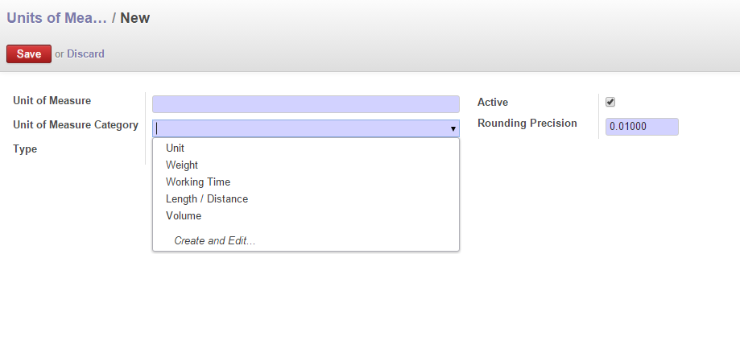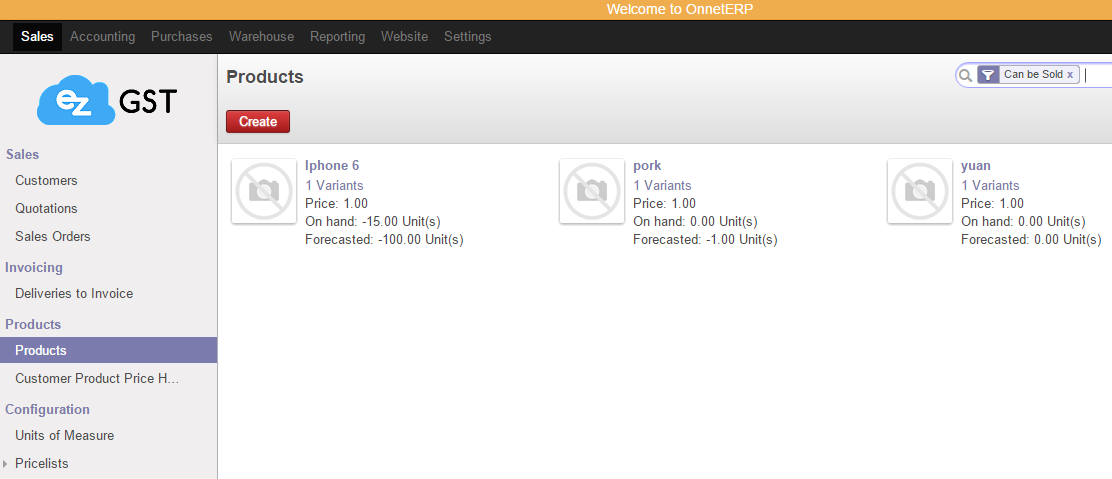
Step 3
-
After had save, Click "Product" and start to create.
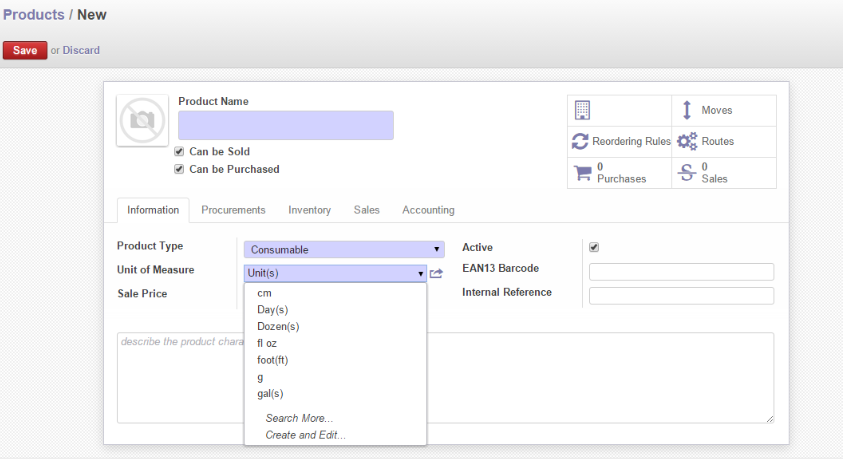
Step 4
-
This step is same as Create Product but with additional of changing "Unit of Measure" for your product
-
Key - In your product name and follow by select your Unit of Measure and click "Save" = Default is Unit(s)
-
Lastly, select
.

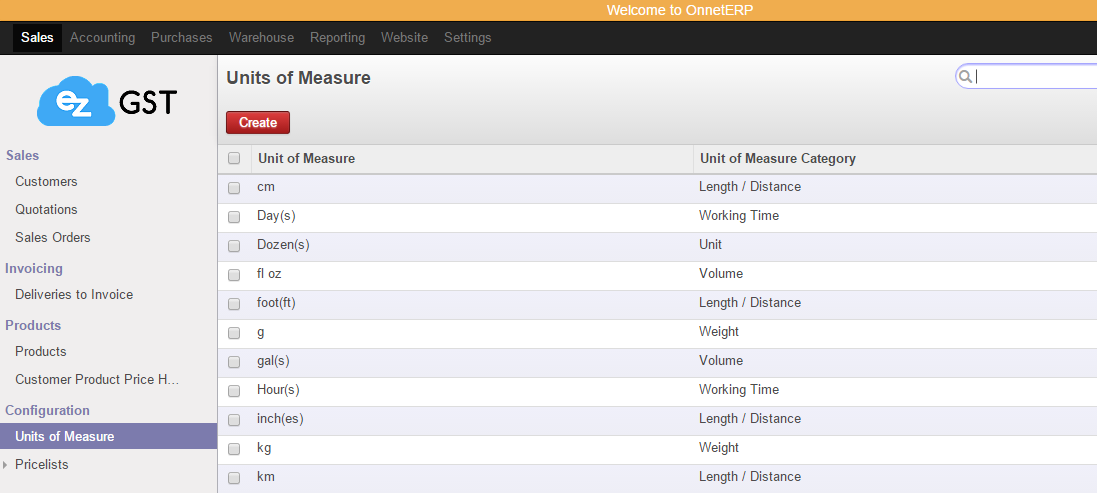
 and begin to create unit of measure with product.
and begin to create unit of measure with product.