How to Unreconcile Paid Invoice & Edit Invoice Modification?
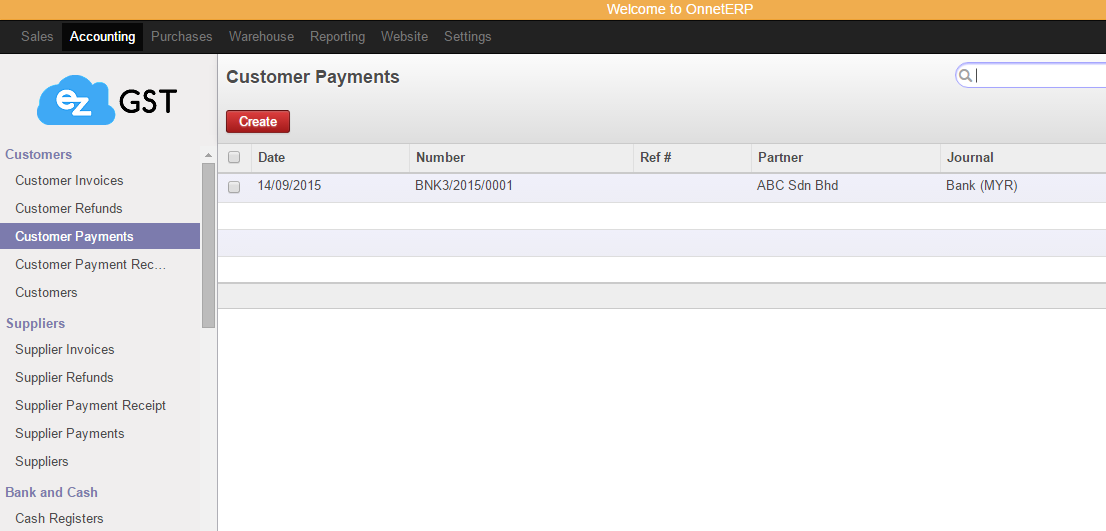
Step 1
-
Click on the "Accounting" submenu.
-
Then continue select "Customer Payment" menu.
-
Click on payment you had made and requested to cancel (reference to Invoice which paid).
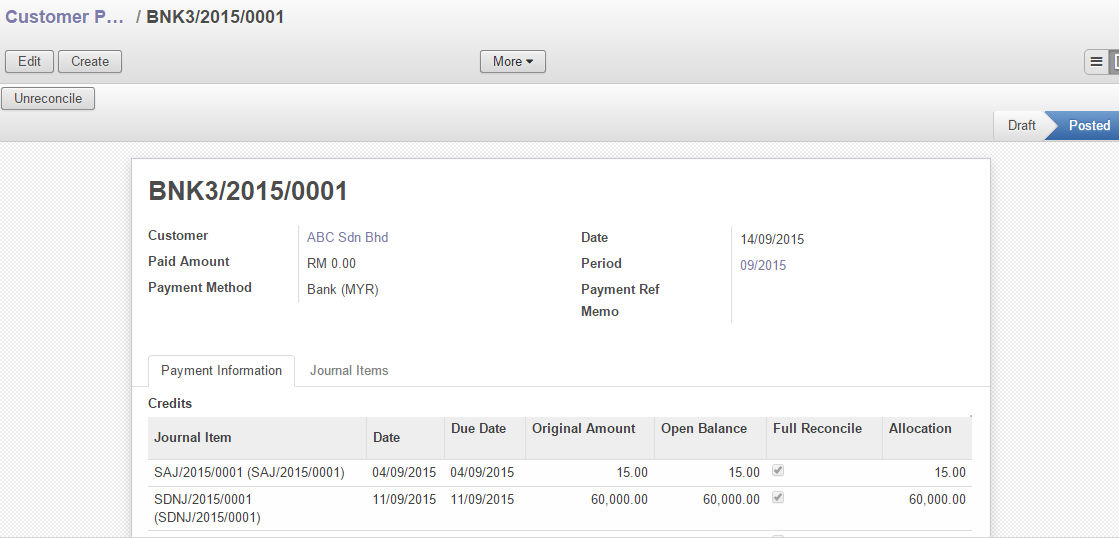
Step 2
- Click
.
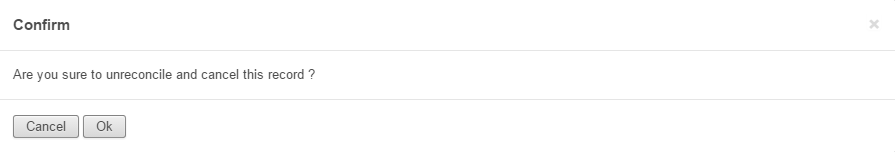
Step 3
-
Click
to confirm unreconcile and cancel the record.
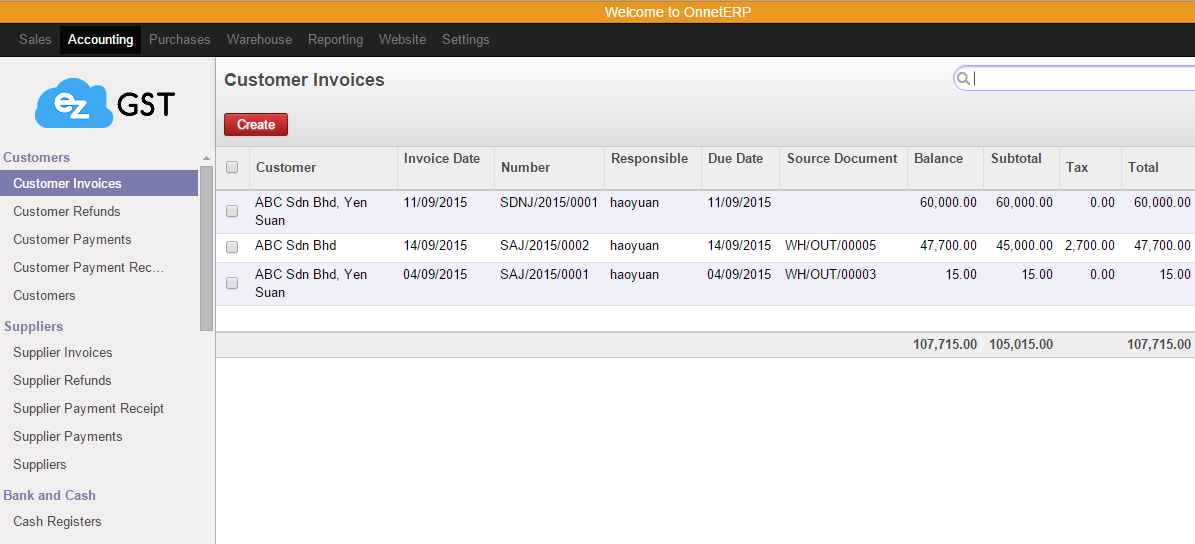
Step 4
-
Go back to submenu and select "Customer Invoices".
-
Search the Invoice which you would like to cancel (**This is reference to the payment you just unreconciled).
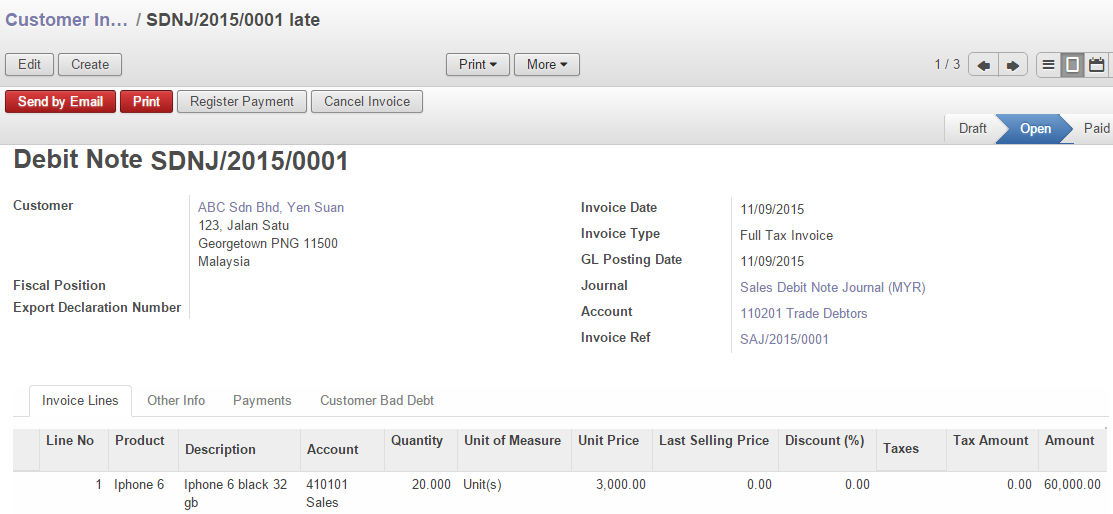
Step 5
-
Click
.

Step 6
-
Click on
.
-
Then click
to modify the invoice content.
-
(**Remember, Invoice is not allow to cancel as running is needed by sequence.)
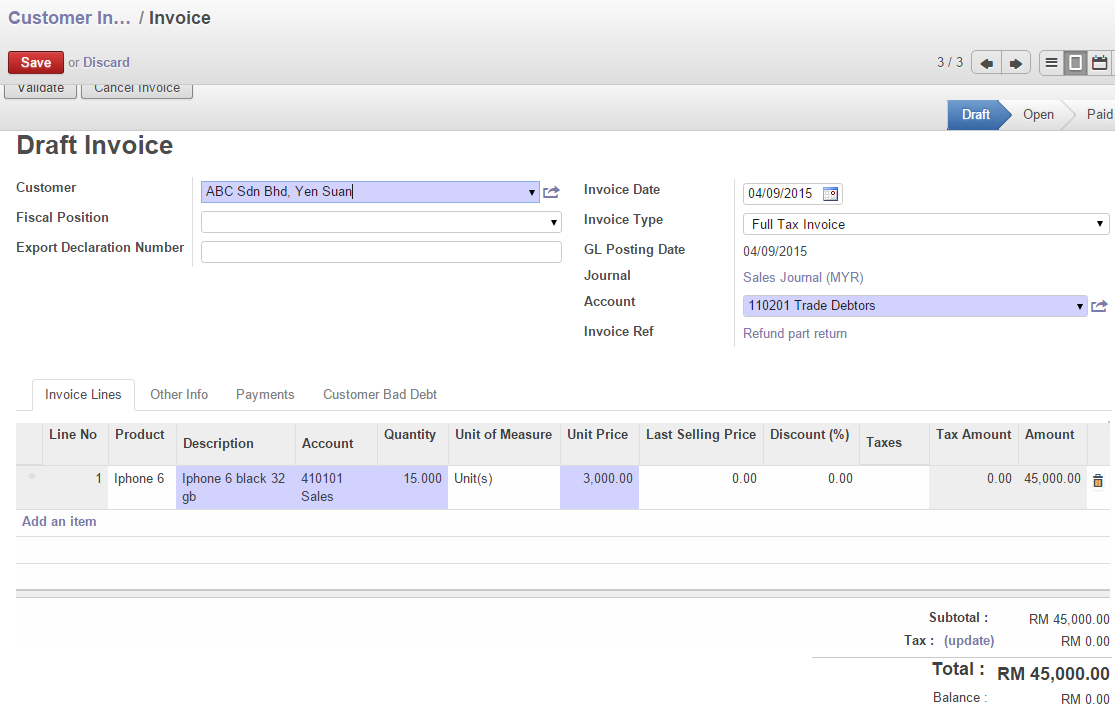
Step 7
-
Edit anything you would like to modify.
-
Select
which below "Subtotal".
-
Click
to continue.
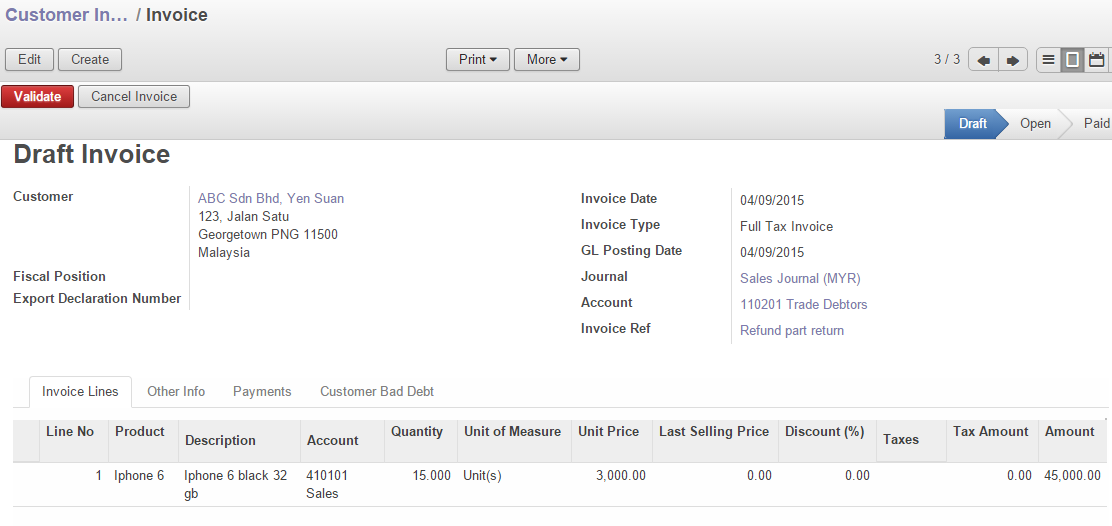
Step 8
-
Click on
.
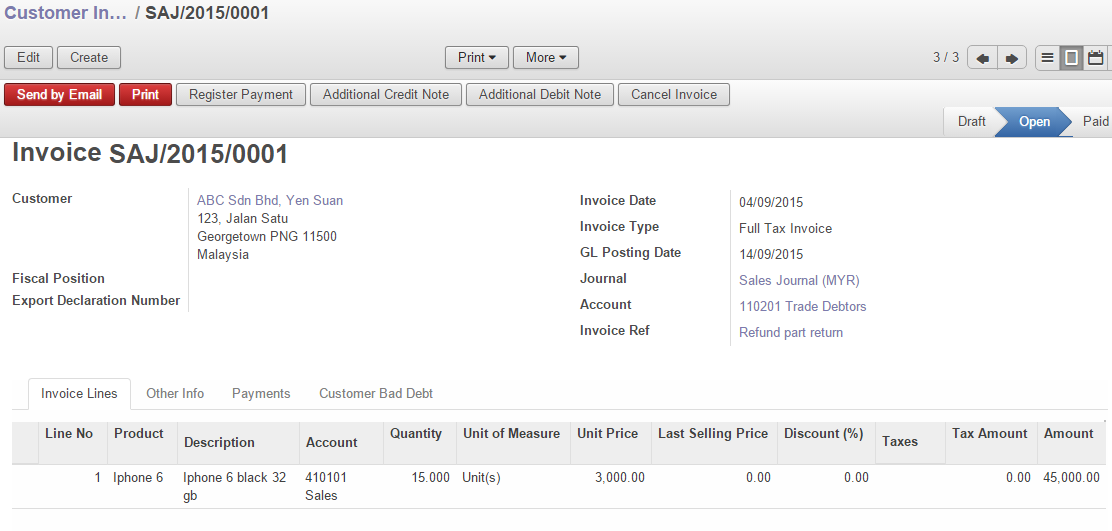
Step 9
- Then select
.
