How to export Invoice Data to Excel?
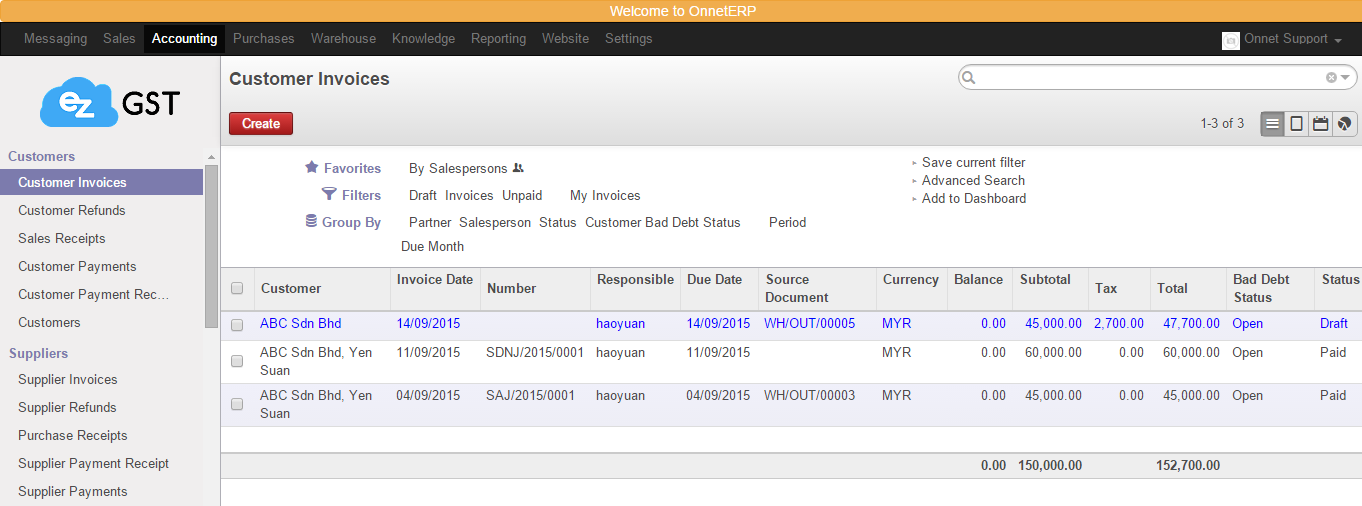
Step 1
-
Click on the "Accounting" menu.
-
Then continue select "Customer Invoice".
-
Select
from
which is at the right top.
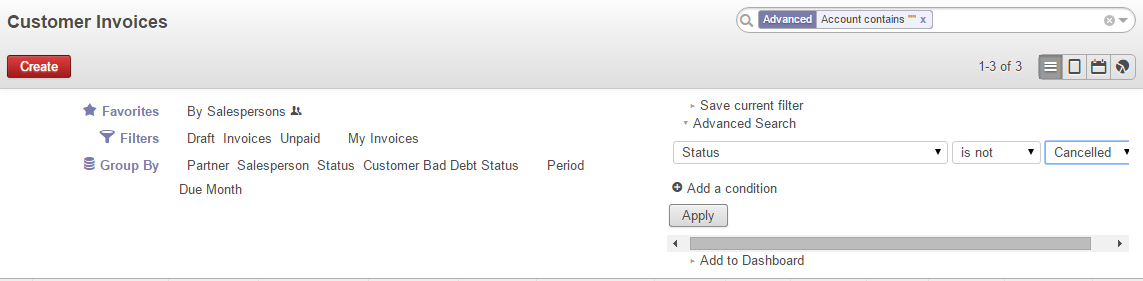
Step 2
-
Select the correct choices which under "Advanced Search" that shown in the diagram above.
-
Click on
button.
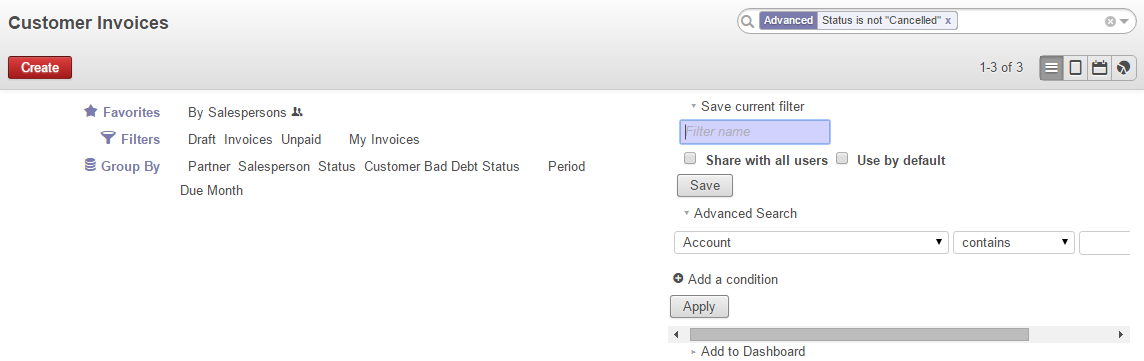
Step 3
-
Select
.
-
Type in any name
.
-
Then, select
.
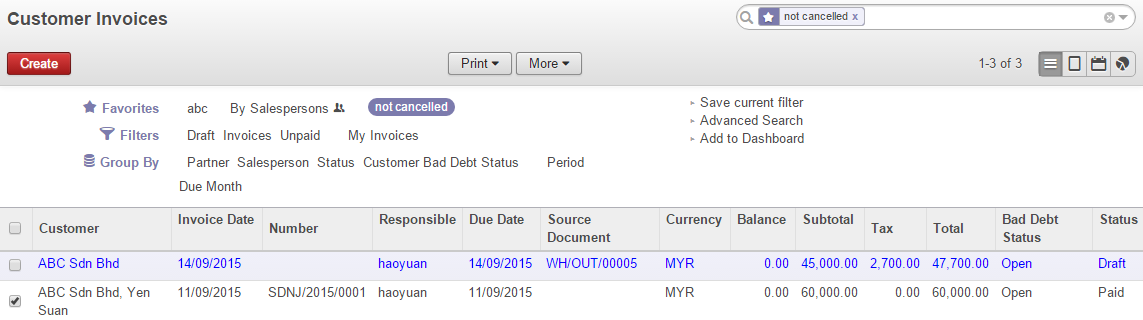
Step 4
- Click on the name you created just now to filter out all the cancelled invoices.
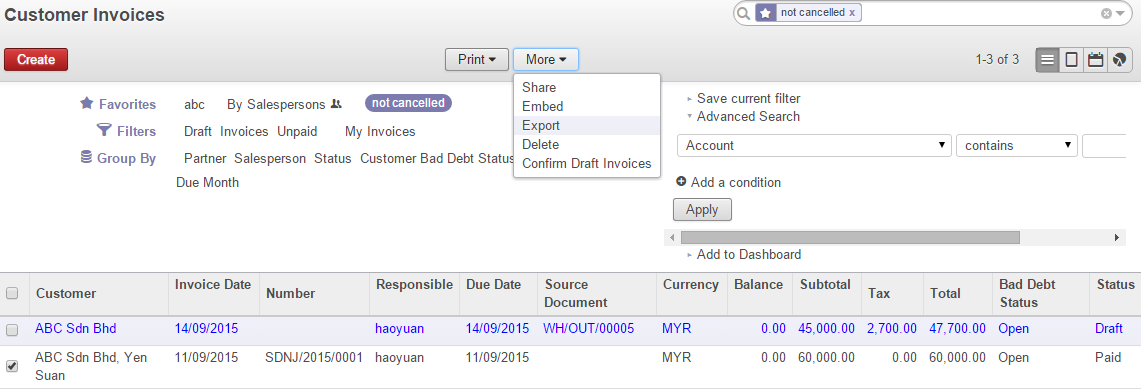
Step 5
-
Select
on those invoices that you need to export at the bottom.
-
Select
button and click on "Export".
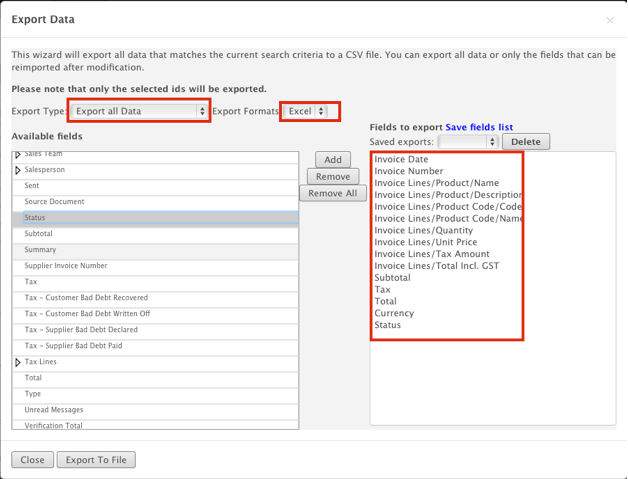
Step 6
-
Kindly choose the correct export type
.
-
For the field eg invoice lines / quantity, you have to expand the "Invocing Lines" and click on Quantity.
-
Then, remember select
.
-
(Type a name here and click OK).
-
Lastly, select
.

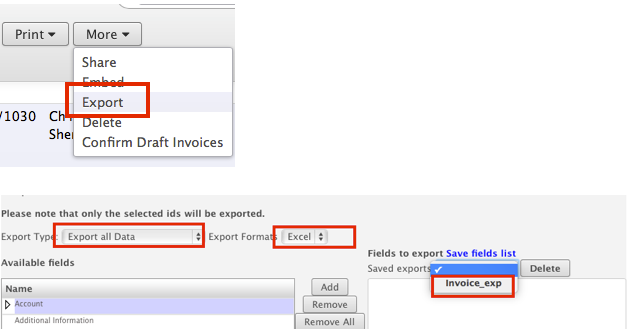
Step 7
-
For the next export, to export the same field, just select the invoice.
-
Then click export and select the "FIELD LIST" from the drop down button as you save in step 6.
