How to Generate GST03 Form?

Step 1
-
Click the "Accounting" on menu.
-
Scroll down to "Reporting". Select "Accounting Reports" on submenu.
-
Select "GST 03" then get start to edit.
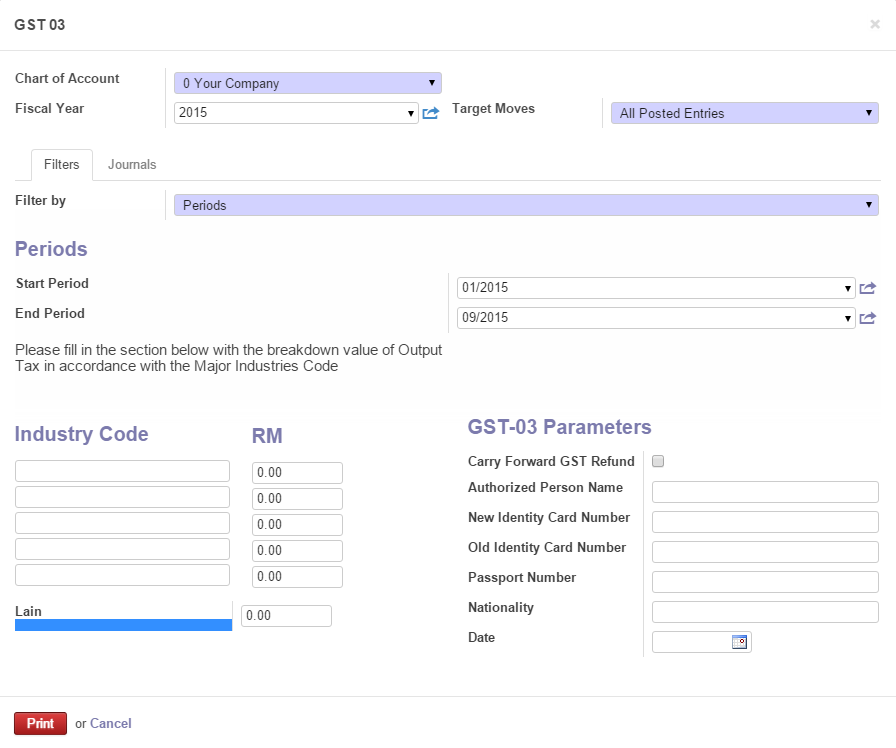
Step 2
-
Periods
-
Start Period: eg: 04/2015
-
End Period: eg: 06/2015
-
This is to print out 3 months GST calculation from April till Jun for July submission
-
-
Industry Code
-
Refer to your Income Tax Industry code or GST custom TAP registration (Call Custom if you do not know)
-
You only need to fill up if you would like to send GST03 to KL custom by Letter
(*ignore this if submit online for Taxplayer Access Point – TAP”)
-
-
GST03 Parameter
-
You only need to fill up if you would like to send GST03 to KL custom by Letter
(*ignore this if submit online for Taxplayer Access Point – TAP”)
-
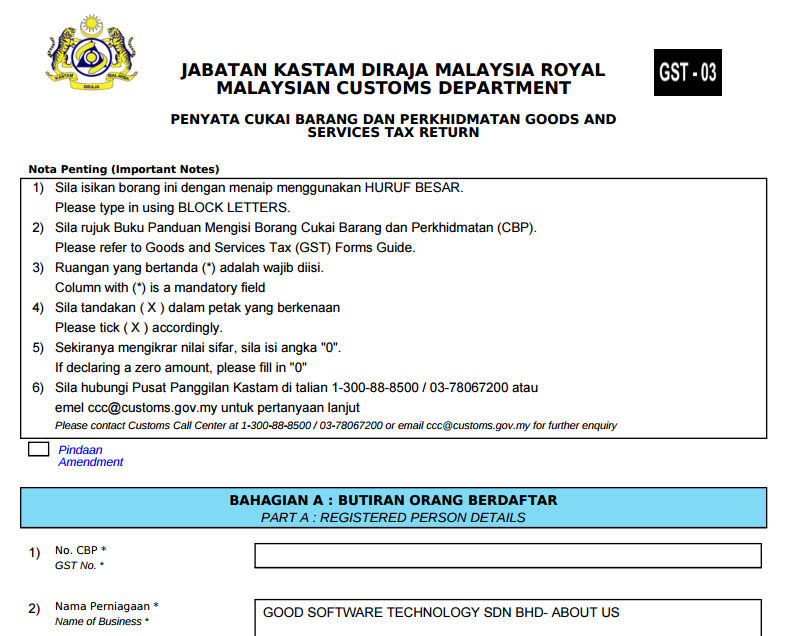
Step 3
-
Sample of GST 03 Form.
