How To Key In Asset?
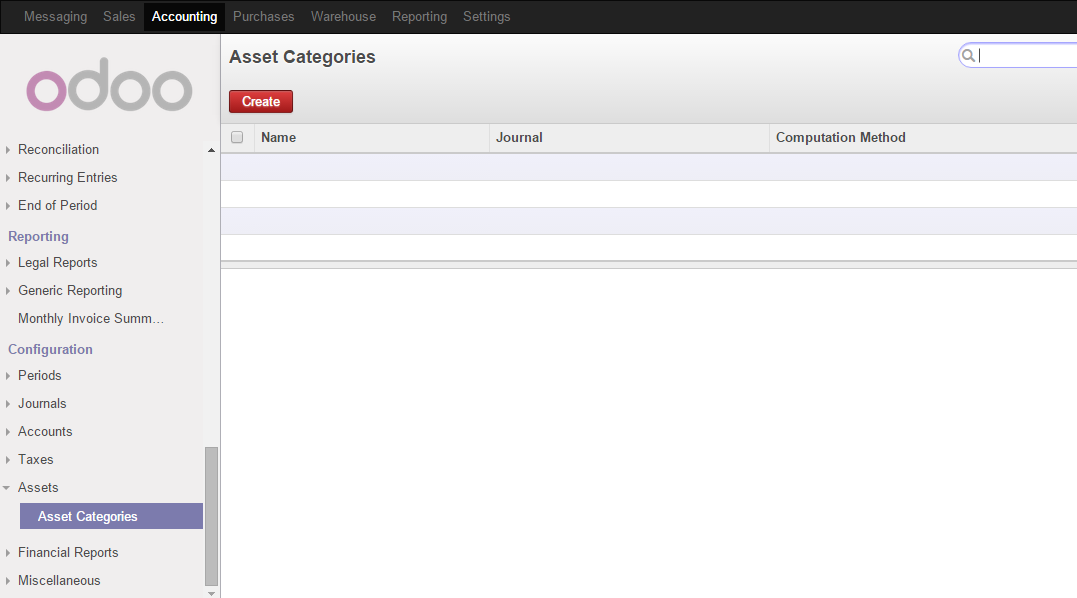
Step 1
-
Click " Accounting " from the menu.
-
Scroll down and select " Assets " which under " Configuration ".
-
Select " Asset Categories " and click on
to create asset categories.
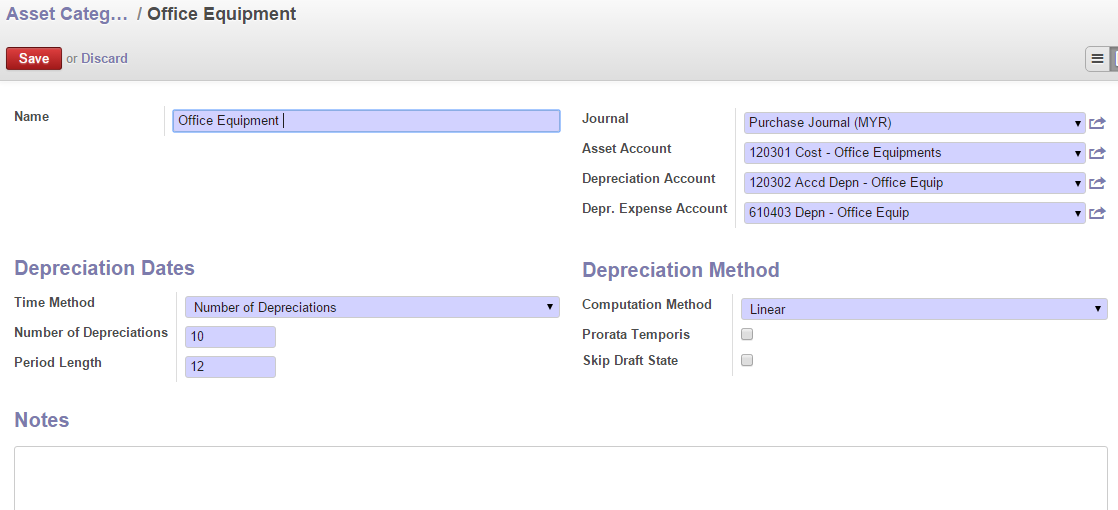
Step 2
-
This is a sample by creating asset categories.
-
After complete your edit, click
.
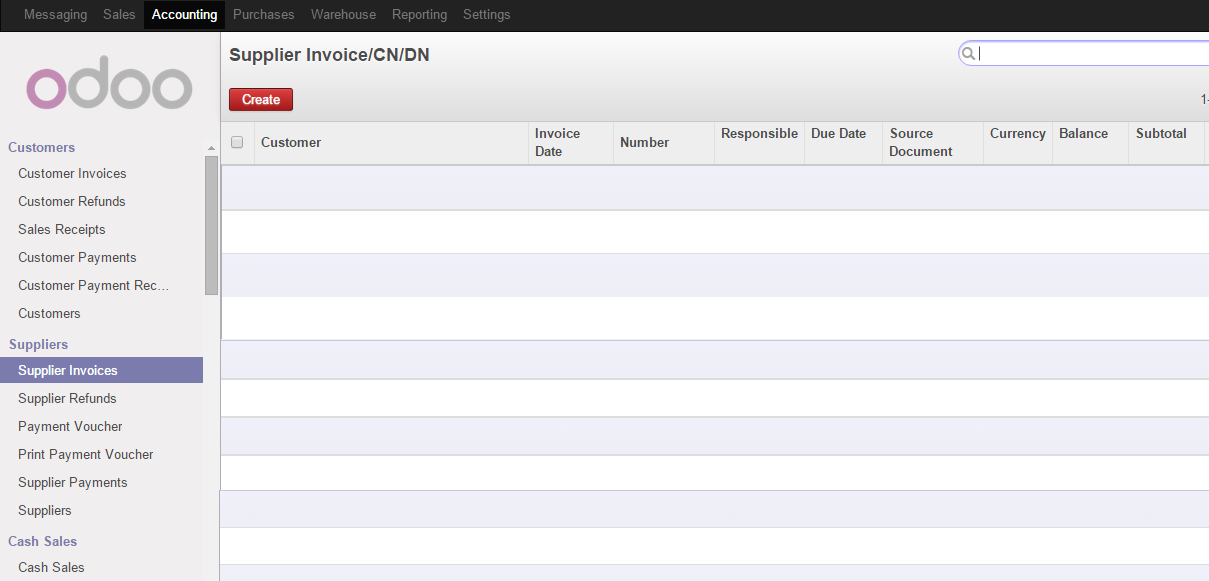
Step 3
-
Scroll up and select " Supplier Invoices ".
-
Click on
button.
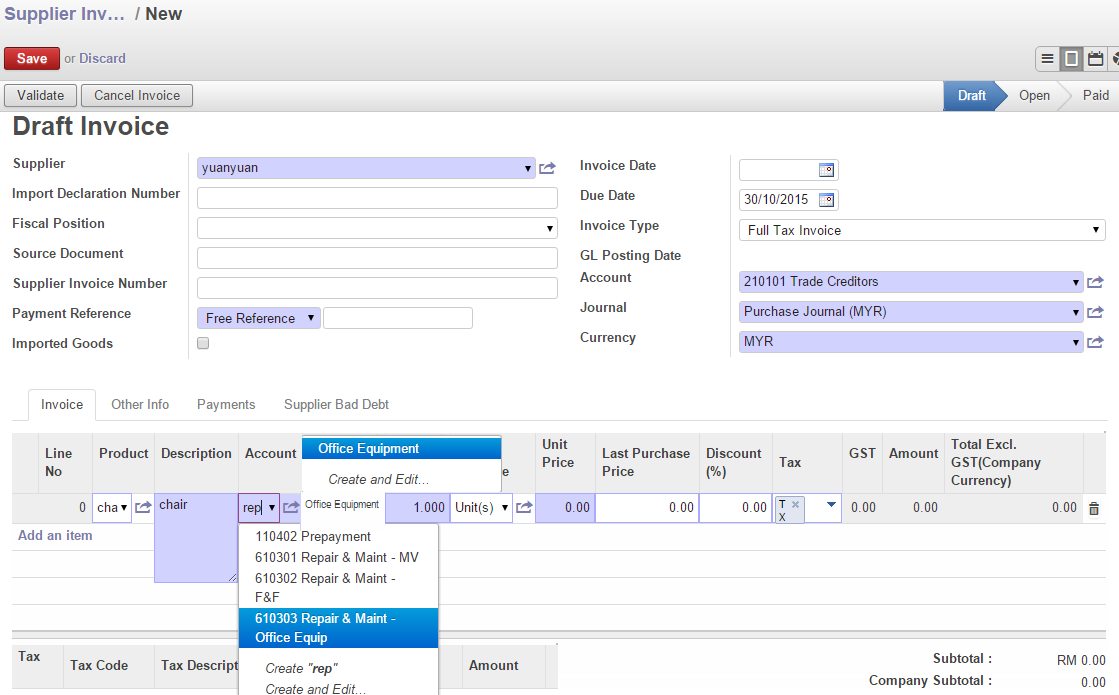
Step 4
-
Choose your supplier.
-
Click on
to add on asset.
-
After complete your add on, select
and then
.
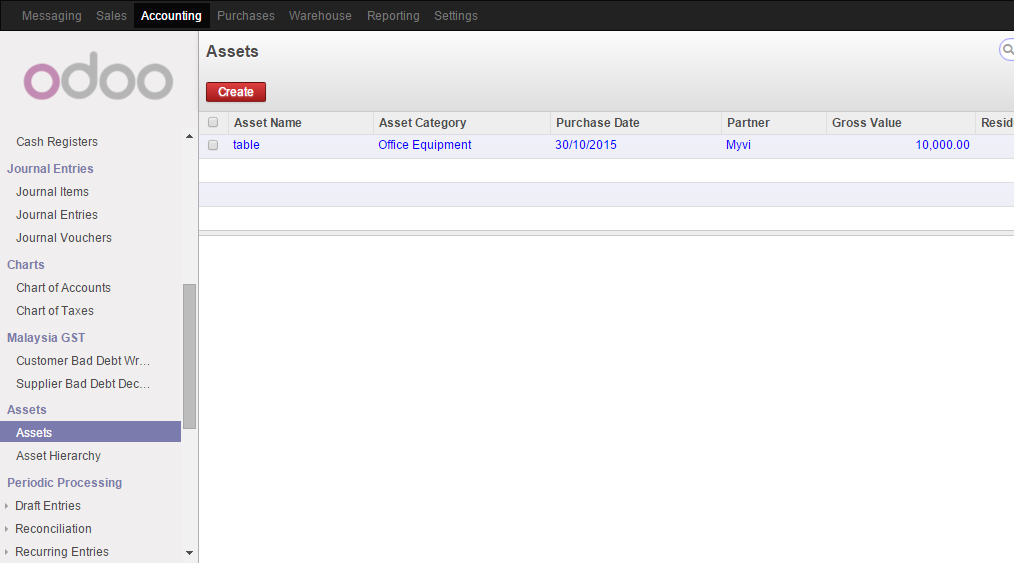
Step 5
-
Scroll down the submenu and select " Assets ".
-
Assets that created in the invoice just now will appear and click into it.
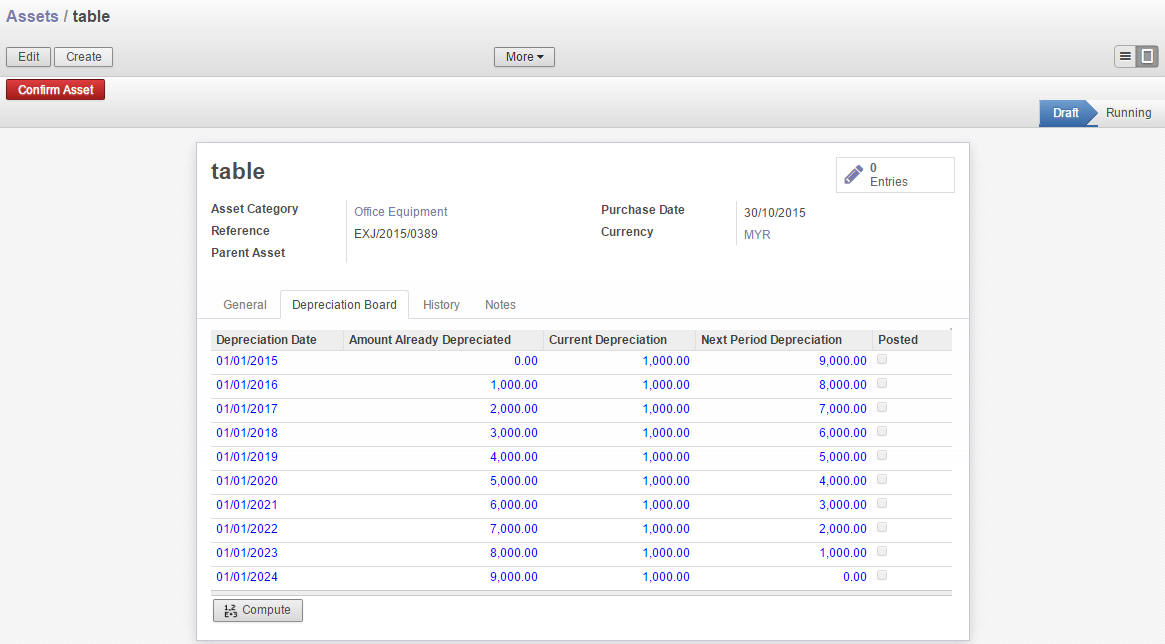
Step 6
-
Click on
button.
