How to Create New Customer?

Step 1
-
Select "Sales" on menu.
-
Then click "Customers" on the submenu.
-
Click
to begin the Customers & Supplier Creation.
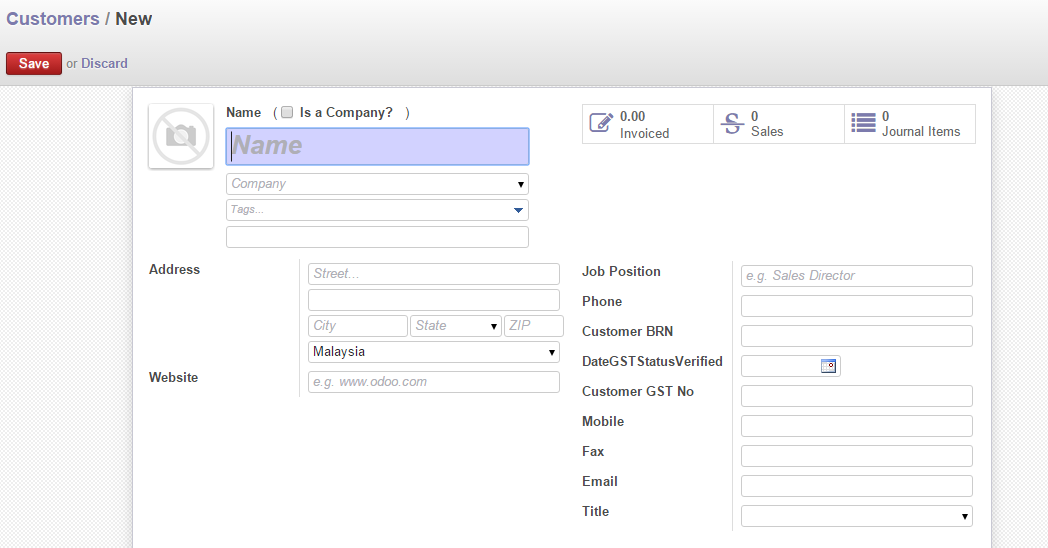
Step 2
-
Is it a company? If yes, please tick
, otherwise leave it blank.
-
NAME: Fill in customer company's name in "Name". If you would like to change your company profile picture, kindly click
.
-
Fill in all customer / supplier profile including (company's address, website, job position, GST no, E-mail and Contact no).
-
Click on "Sales & Purchase" shown below to continue.

Step 3
-
Salesperson: Please choose your salesperson by click the
.
-
If your company is for both customer & supplier then tick both
.
-
Click "Accounting" to continue next step.

Step 4
-
This is an optional. You may prefer leave it as "Default".
-
You may edit your "Account Receivable" and "Account Payable.
-
When everything is complete, remember to click
or to cancel the edit, click
.
