How to Create New Quotation?

Step 1
-
Select "Sales" on menu.
-
Then click "Quotation" on submenu.
-
Click
to start create quotation.

Step 2
-
Select "Customer"
and click the correct customer, and it will apply.
-
If there is any Invoice, Delivery address is different from customer field and you can select a different address for "Invoice Address" & Delivery Address.

Step 3
-
Select
. Add item = Add product.

Step 4
-
Product Added with "Product", "Quantity", "Taxes".
-
If customer want to delete the product that had been added, click the tiny rubbish bin beside
.
-
When everything is complete, click "Update"
and most importantly is to click
.

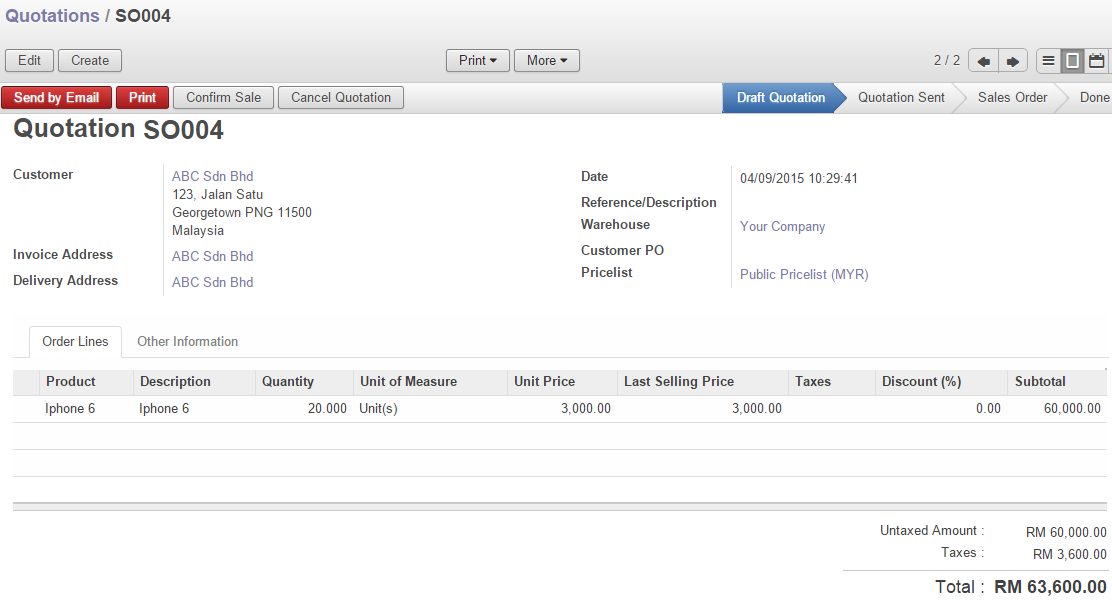
 ,
,
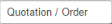 .
.