How to Preview Chart of Account Sheet?

Step 1
-
Select "Accounting" on menu.
-
Scroll down to select "Charts".
-
Click "Charts of Accounts" on submenu.
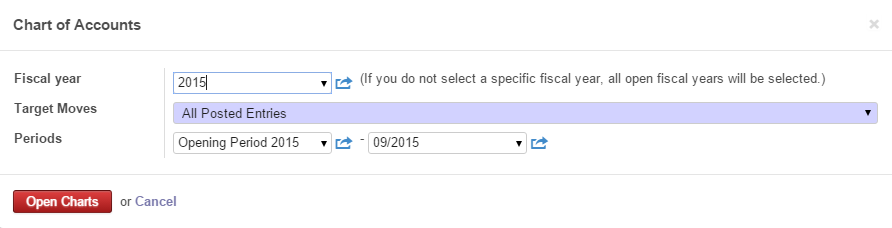
Step 2
-
Fiscal year - Select your fiscal year.
-
Periods - Key in your periods (*You can Select by Monthly, 2 months, quarterly or yearly by key in periods duration)
-
When everythings is done, click
.
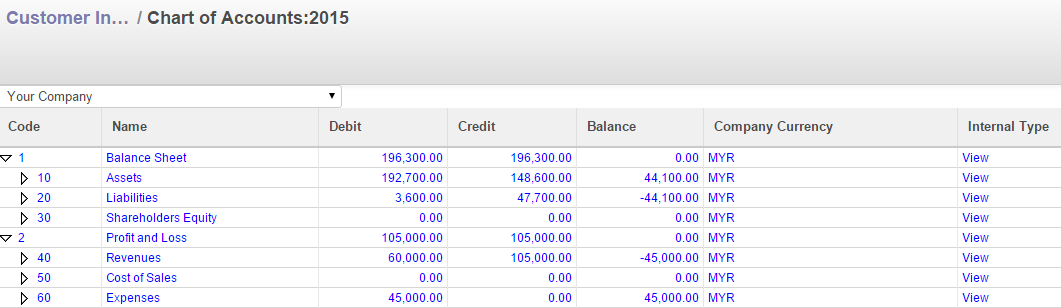
Step 3
-
This is Chart of Account.
-
This is interactive view so you can click on “Triangle” sign to drop down for individual account.
-
You also can click on "Account" to view all transaction.
