How to Print General Journals Report?
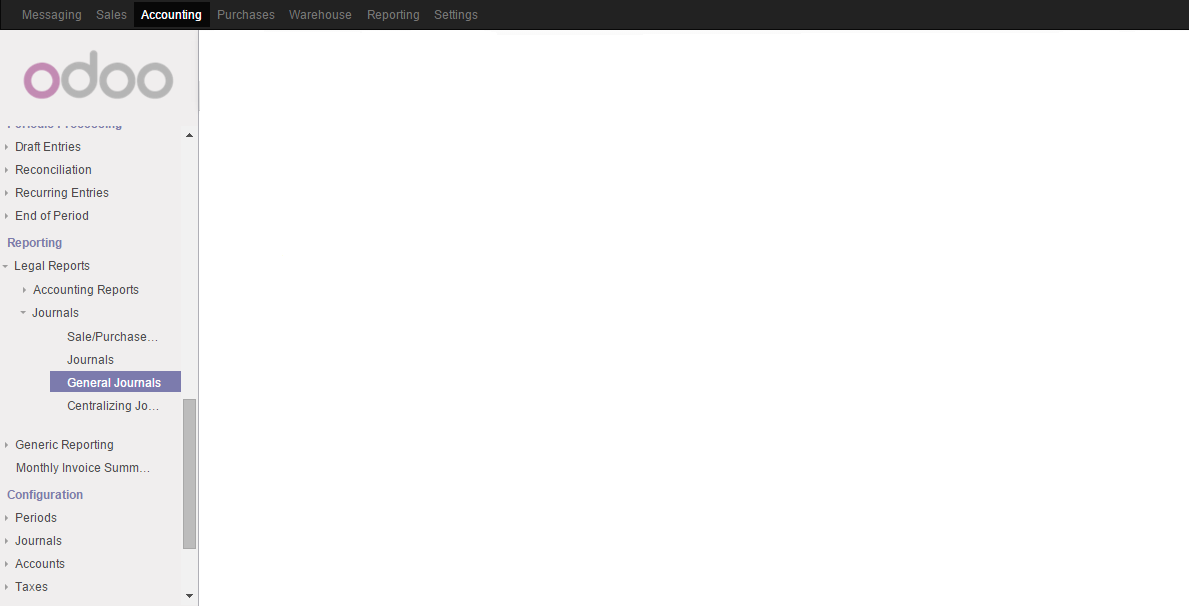
Step 1
-
Click on the "Accounting" menu.
-
Scroll down to the " Reporting ".
-
Select " General Journals " which is under " Journals ".
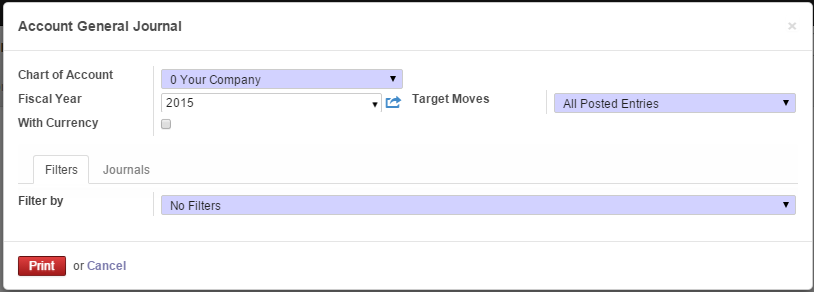
Step 2
-
Click on
button.
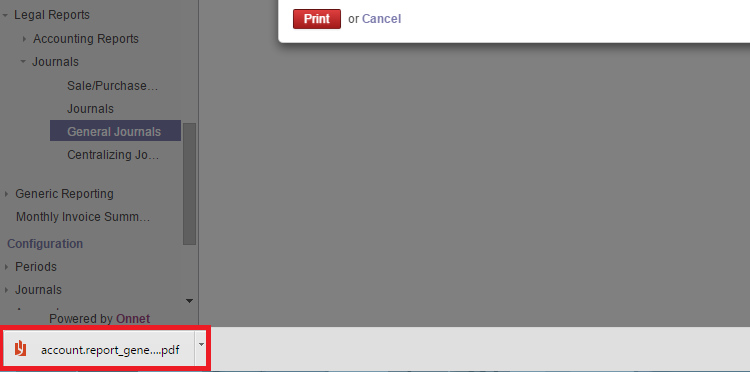
Step 3
-
General Journals Report will auto download on the left bottom.
-
Click on it.
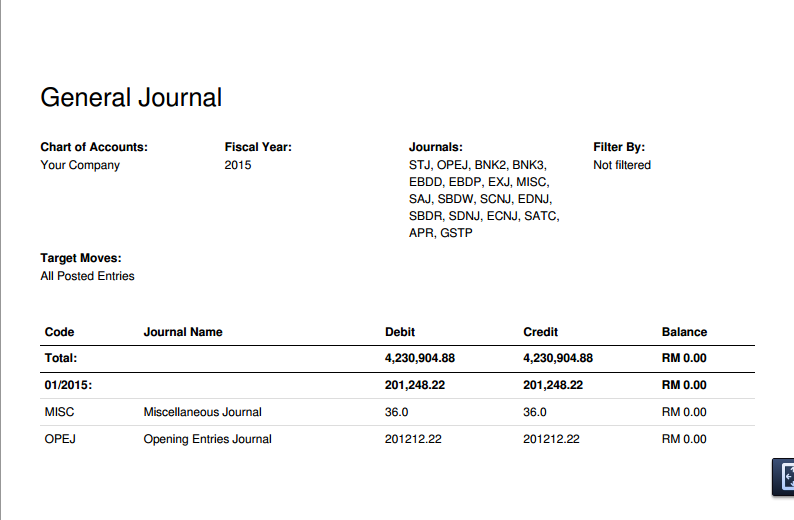
Step 4
- This is the sample of General Journals Report
